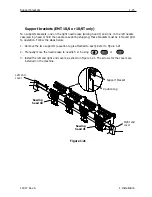2-10
The Menus
Operation Manual for the EMT 10T, 10/4, and 10/4T
Melco Embroidery Systems
Return to origin?
Returns to the start position of a design that has been partially embroidered. Press
to per-
form function.
Return to last stitching position?
Returns to the last stitched position before continuing if manual jog X/Y was used to view the
design. You may use this function if you have manually moved the x or y axis in the middle of a
design. this function will return you to the last position a stitch was sewn.
1. When the machine is stopped (but still in the middle of a design), press
along with
any arrow key to move the hoop.
2. Scroll to the Function Menu and press
.
3. Press
or
until the display reads
Return to last stitching position?
4. Press
; the machine will return to the llast stitched position in the design.
5. Press
to return to the top-level menu.
6. Press
to resume embroidering.
Go to stitch?
Allows you to move to a specified stitch number within a design. For example, you may use this
function to move to a certain position in a design that may not have sewn well.
1. From the Function Menu, press
or
until the display reads:
Go to Stitch?
,
then press
.
2. Use the arrow keys to enter the desired
stitch number (see illustration).
3. Press
; the machine moves to
that stitch.
4. If you were in the middle of a design when you performed this function, press
to return to the top-level menu, and press
to resume embroidering.
Go to color change?
Allows you to move to a specified color change number within a design. For example, you may
use this function to move to a certain color in a design that may not have sewn well.
1. From the Function Menu, press
or
until the display
reads:
Go to Color Change?
, then
press
.
2. Use the arrow keys to enter the desired
color change number (see illustration).
ENTER STITCH NUMBER
0 0 0 0 0
Press
or
to change a character
Press
or
to change the cursor
position
▲
▼
▲
▼
ENTER COLOR CHANGE NUMBER 0 0 0
Press
or
to change a character
Press
or
to change the cursor
position
▲
▼
▲
▼
▲
▼
▼
▲
▲
▲
▲
▼
▲
▲
▼
▲
▲
▲
▼
▲
Summary of Contents for EMT 10/4
Page 52: ...2 28 Quick Start Operation Manual for the EMT 10T 10 4 and 10 4T Melco Embroidery Systems ...
Page 108: ...6 10 Error Messages Operation Manual for the EMT 10T 10 4 and 10 4T Melco Embroidery Systems ...
Page 126: ...INDEX Operation Manual for the EMT 10T 10 4 and 10 4T ...
Page 127: ...Quick Ref erence Guide for the EMT 10T 10 4 and 10 4T 11817 Revision A ...