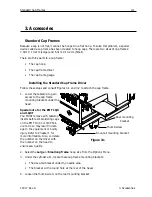The Menus
2-17
11817 Rev. A
2. Operation
Language selection:
Allows for different languages. Several languages are available.
Inching count:
Selects number of inching stitches (the slow stitches at the beginning of a design and on restart after
a trim or color change) sewn before the machine begins to speed up. These stitches allow the top
thread to catch and hold the bobbin thread. The allowable range is 0-9. Default is 3.
Max Jump Stitch Speed
Selects the maximum speed that jump stitches can be sewn. The range is 400-900 spm; default is
700 spm.
Move Function Menu
Move function
X+00.00 in Y+00.00 in
Forces an X/Y move to a selected distance
from the present position. Press
or
to toggle between the X and Y
axis. Press
to perform the move.
This is useful to select a position in a hoop that is not the hoop center.
The X and Y coordinates you enter are relative to your current position, NOT to the center of the
hoop.
▲
▼
MOVE X/Y X:+
00.00
IN
Y:+
00.00
IN
Press
or
to change a character
Press
or
to change the cursor
position
▲
▼
▲
▼
Summary of Contents for EMT 10/4
Page 52: ...2 28 Quick Start Operation Manual for the EMT 10T 10 4 and 10 4T Melco Embroidery Systems ...
Page 108: ...6 10 Error Messages Operation Manual for the EMT 10T 10 4 and 10 4T Melco Embroidery Systems ...
Page 126: ...INDEX Operation Manual for the EMT 10T 10 4 and 10 4T ...
Page 127: ...Quick Ref erence Guide for the EMT 10T 10 4 and 10 4T 11817 Revision A ...