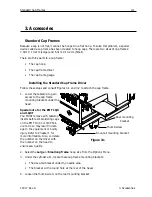Quick Start
2-23
11817 Rev. A
2. Operation
Quick Start
The following section outlines the required steps to embroider a design.
Set home
This is normally done on power-up; if the machine detects an error during its test sequence on
power-up, you must correct the error condition (e.g., if the machine is not at HEADUP, you must
GO TO HEADUP), then Set Home.
Press
until the display reads FUNCTION MENU, then press
. Press
or
until the display reads SET HOME. Press
.
Select hoop
In the Options Menu, press
or
until the display reads SELECT HOOP.
Press
or
to scroll to the proper hoop option. Press
to continue.
Select orientation
In the Options Menu, Press
or
until the display reads Orientation Option. Press
or
to scroll through the orientation options. When the desired orientation is dis-
played, press
to continue.
Center hoop
In the Function Menu, press
or
until the display reads GO TO HOOP
CENTER?. Press
to center the hoop.
▲
▲
▼
▼
▲
▲
▼
▲
▼
▲
▼
▲
▼
Summary of Contents for EMT 10/4
Page 52: ...2 28 Quick Start Operation Manual for the EMT 10T 10 4 and 10 4T Melco Embroidery Systems ...
Page 108: ...6 10 Error Messages Operation Manual for the EMT 10T 10 4 and 10 4T Melco Embroidery Systems ...
Page 126: ...INDEX Operation Manual for the EMT 10T 10 4 and 10 4T ...
Page 127: ...Quick Ref erence Guide for the EMT 10T 10 4 and 10 4T 11817 Revision A ...