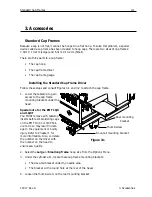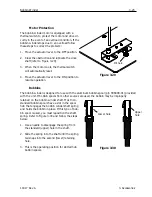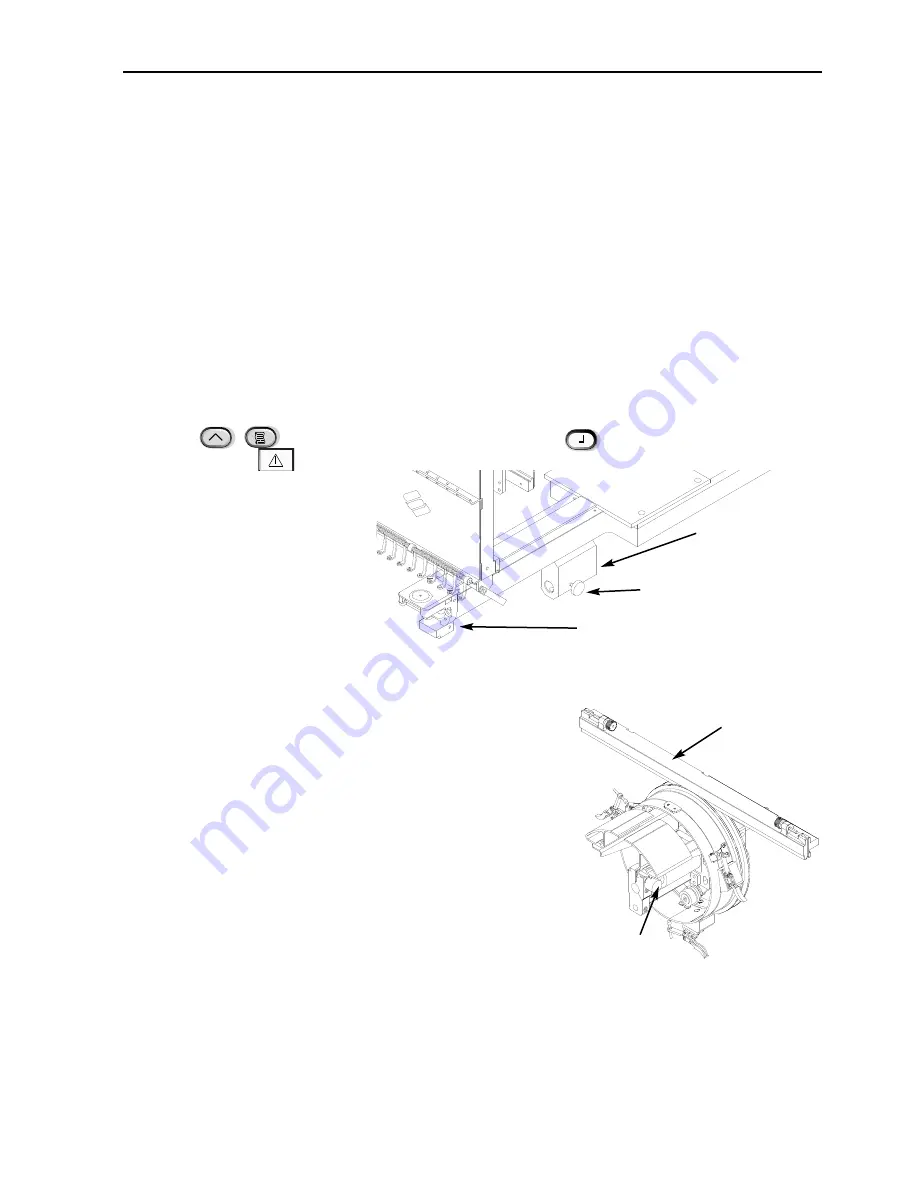
Wide-Angle Cap Frame
3-9
11817 Rev. A
3. Accessories
Installing the wide-angle cap frame driver
The steps in this section describe how to install the driver after it has been previously installed and
adjusted. If you have not installed the driver previously, refer to the First Time Installation and
Adjustment section. To install the cap frame driver on an EMT peripheral, follow these steps:
1. Lower the table top to gain access to the cap frame driver mounting brackets under the head.
Special note for the EMT 10/4 and 10/4T
You MUST lower or remove the 2 large tabletop inserts before embroidering caps on the EMT 10/4 or
10/4T. Failure to do so may result in damage to the equipment or bodily injury. Refer to Chapter 1 for
more information. Also, correlate the number on the driver with the number on the head to ensure
sew quality.
2. The
Wide-angle cap frame
hoop size will be automatically selected.
3. Press
to go to the Function menu then press
; select
Go to Hoop Center?
and press
to center the hoop.
4. Under the cylinder arm, locate
the cap frame mounting brack-
ets (see Figure 3-13):
•
The female dove-tail mount-
ing bracket under the needle
area
•
The rear mounting bracket
(with a round hole at the
rear of the head)
5. Loosen the thumb screw on the
rear mounting bracket.
6. Loosen the thumb screw on the male dove tail bracket
on cap frame driver (Figure 3-14).
Note: When pushing the driver shaft into the hole in
the rear mounting bracket, make sure the cap
supports are positioned over the needle plate.
This prevents the shaft from binding.
7. Guide the cap driver shaft into the hole in the rear
mounting bracket. At the same time, insert the male
dove-tail bracket into the female dove-tail mounting
bracket.
Figure 3-13
Dove-tail mounting bracket
Rear mounting
bracket
Thumb screw
Figure 3-14
Thumb screw
Driver bar
▲
Summary of Contents for EMT 10/4
Page 52: ...2 28 Quick Start Operation Manual for the EMT 10T 10 4 and 10 4T Melco Embroidery Systems ...
Page 108: ...6 10 Error Messages Operation Manual for the EMT 10T 10 4 and 10 4T Melco Embroidery Systems ...
Page 126: ...INDEX Operation Manual for the EMT 10T 10 4 and 10 4T ...
Page 127: ...Quick Ref erence Guide for the EMT 10T 10 4 and 10 4T 11817 Revision A ...