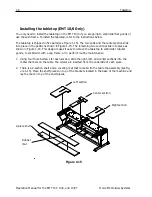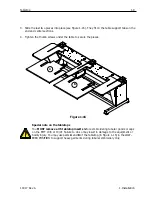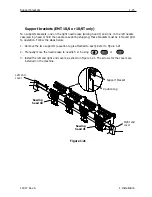Unpacking
1-1
11817 Rev. A
1. Installation
1. Installation
Read the entire manual before operating the machine. Save all packing material; if you ever need
to move the peripheral, use the original packing material.
Unpacking
EMT 10T
Remove the packing straps holding the box together using a knife. Lift off the top of the box, and
then remove the sides of the carton. Remove the plastic bag enclosing the equipment. When the
plastic is off, refer to Figure 1-1 for further instructions.
Prepare the designated area for the peripheral. If you have purchased the cart option, you must
clear a temporary location for the machine (until you have assembled the cart). If you purchased
the foot option, install the 4 feet before removing the machine from the box. Two people are
required to lift the EMT 10T. Refer to Figure 1-2 to locate the hand-holds, and lift as shown in Fig-
ure 1-3.
Figure 1-1
Remove these
boxes (one con-
tains the opera-
tor kit)
Remove the
tabletop
Remove these
foam braces
Remove these
foam braces
Figure 1-2
Figure 1-3
Summary of Contents for EMT 10/4
Page 52: ...2 28 Quick Start Operation Manual for the EMT 10T 10 4 and 10 4T Melco Embroidery Systems ...
Page 108: ...6 10 Error Messages Operation Manual for the EMT 10T 10 4 and 10 4T Melco Embroidery Systems ...
Page 126: ...INDEX Operation Manual for the EMT 10T 10 4 and 10 4T ...
Page 127: ...Quick Ref erence Guide for the EMT 10T 10 4 and 10 4T 11817 Revision A ...