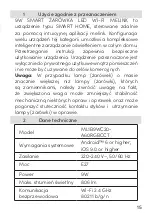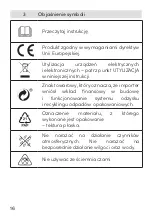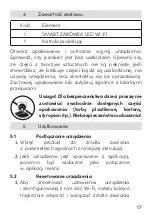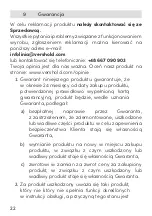7
!
You can only register in the application via your email
address.
After downloading the application follow the steps below
to create an account:
1.
Open the application
2.
Create an account by clicking on the “Register”
button.
3.
Select your region and input your e-mail
address
4.
You will be sent a verification code to the e-mail
address used during the registration. Check in
your SPAM folder if you don’t find it in your inbox.
5.
Input the verification code in the MELINK APP
6.
Set a password
7.
The application is ready to use.
How to connect the WI-FI SMART LED BULB to the
MELINK app.
1.
Open the MELINK app in the phone.
2.
In the “HOME” tab, click “+” in the top right
corner.
3.
Select the device you want to add.
4.
Follow the instructions displayed on the screen
Summary of Contents for ML1B9WC20-A60RGBCCT
Page 1: ...Instruction Manual WI FI SMART LED BULB t a k c o n t r o l...
Page 13: ...13...
Page 25: ...25...
Page 37: ...37...