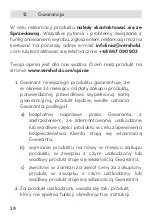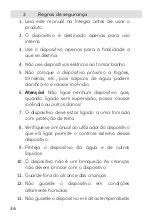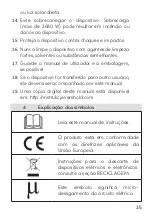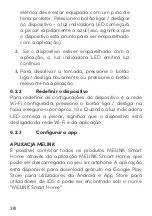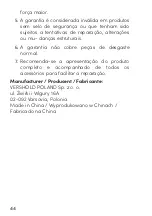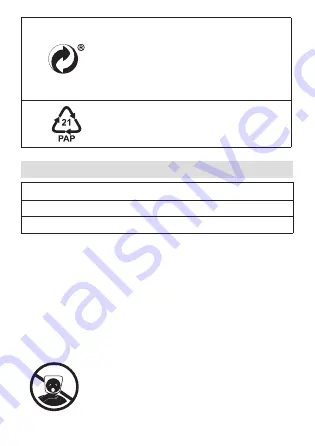
36
Símbolo indicando que o fabricante
contribuiu financeiramente
para a construção e operação
de um sistema de recuperação
e reciclagem de material de
embalagem.
Designação do material de
embalagem - cartão plano .
5
Conteúdo
Qty
Item
1
TOMADA WI-FI SMART
1
Manual de utilizador
Abra a embalagem e retire cuidadosamente o
dispositivo. Verifique se o produto está intacto.
Verifique se as peças plásticas não estão partidas.
Se alguma peça estiver danificada ou em falta, entre
em contato com o revendedor e não use o dispositivo.
Mantenha a embalagem ou descarte-a de acordo
com os regulamentos locais.
Cuidado! Por questões de segurança das
crianças, não deixe nenhum material de
embalagem acessível e sem supervisão
(sacos de plástico, caixas de cartão,
etc.). Risco de asfixia!
Summary of Contents for ML1SSO20-FR1S
Page 1: ...Instruction Manual WI FI SMART SOCKET t a k c o n t r o l...
Page 16: ...16...
Page 31: ...31...
Page 45: ...45...
Page 46: ...46...