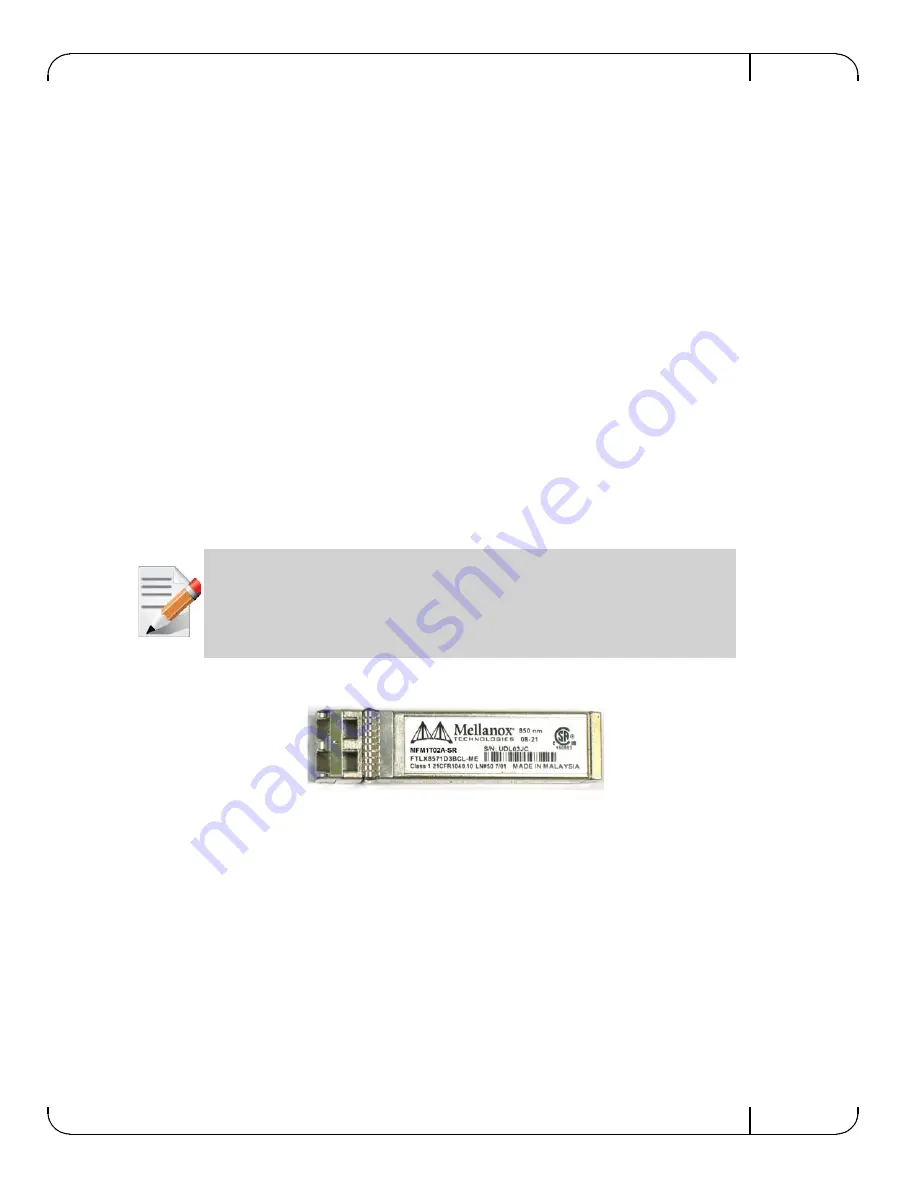
Rev 1.4
Mellanox Technologies
15
2.2.2 Uplink Ports
There is one uplink port per gateway port group. This port has a QSFP Connector. These connec-
tors have support for powered cables and media adapter circuits. All of the Uplink ports must be
InfiniBand.
2.2.3 Configuring the Port Gateway Groups
See the FabricIT BXM Management Software CLI User Manual for CLI commands to configure
the gateway. You can also configure the gateway using the WebUI.
2.2.4 Making Connections to Other Formats
Hybrid CX4 to QSFP cables are supported on the uplink side. SR and LR modules can be used on
the downlink side. The following downlink options are also supported.
• SFP+ modules for 1/10GbE
2.2.4.1
SFP+ Transceiver Module
The gateways are shipped without optical modules. Approved Mellanox modules must be pur-
chased from Mellanox. The OPNs for the approved Mellanox modules are MFM1T02A-SR and
MFM1T02A-LR. The figure below shows the Mellanox approved SFP+ module.
Figure 6: SFP+ Transceiver Module
2.2.4.2
Inserting the Optical Transceiver Module
To insert the module into the cage:
1.
Open the module’s locking mechanism– see Figure 7 and Figure 8.
2.
Make sure that the male connectors on the module will align with the female connectors
inside of the cage. Also check that there is no dirt or foreign matter in the module or in the
cage.
SR and LR modules not recommended by Mellanox may not work with the
adapter.
















































