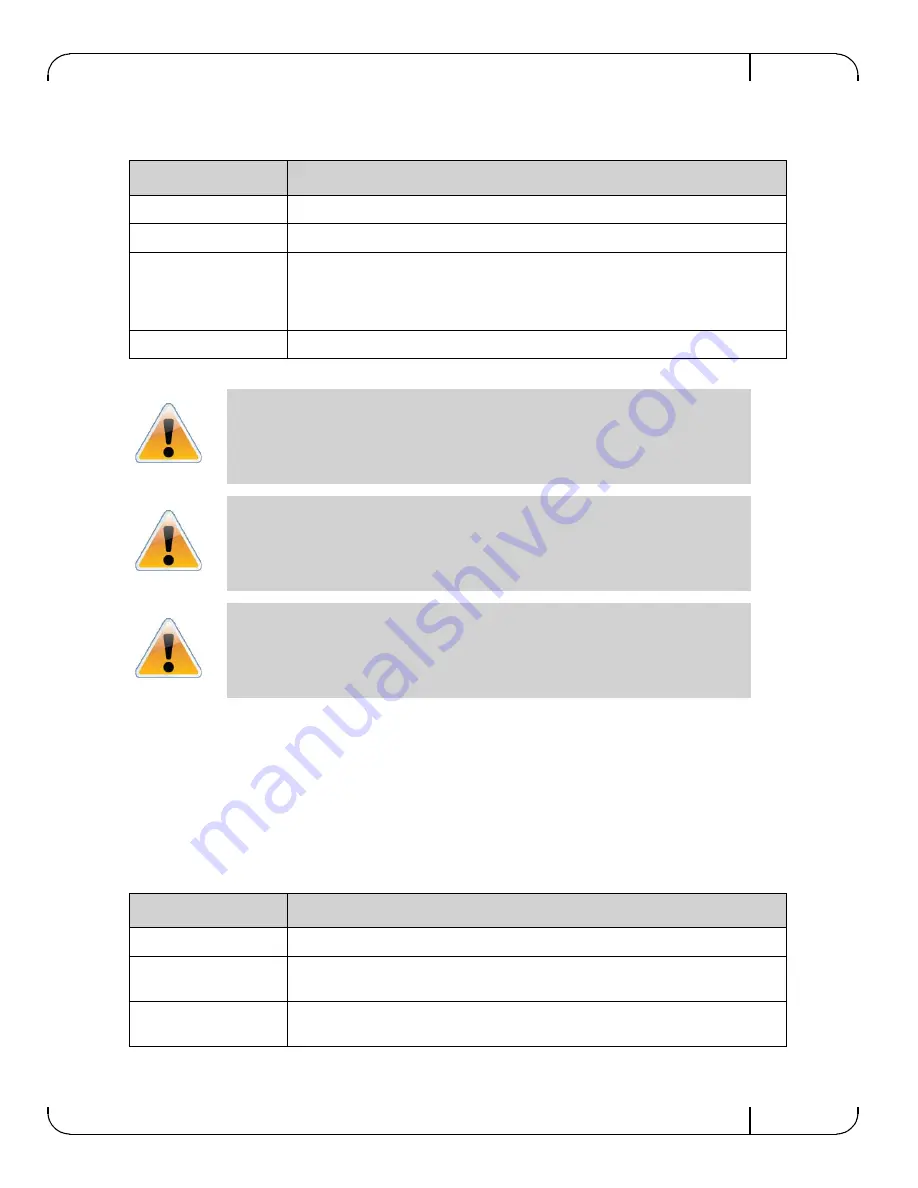
Rev 1.4
Mellanox Technologies
17
2.2.5.2
Fan Status Indicators
The fan unit is located in the center of the power side panel. The fan unit has a single 2 color LED
to the right of the fan, that indicates the internal status of the unit.
An identical indicator labeled “Fans” is located on the left side of the connector (IB/ETH) side
panel. The following fan status conditions are possible:
Table 6 - System Status LED Configurations
LED Configuration
STATUS/ System Health LED
Green
OK – The system is up and running.
Yellow
Error –A fault in the system, most likely the firmware did not BOOT properly.
Red
Major Error –Possible damage can result to the gateway. Turn off immediately.
For example; bad FW, can’t boot, or overheated
Note: When the system is turned on, the red LED will light up for up to
two minutes, until the CPU is up and running.
Off
Off – The system has no power.
If the STATUS LED shows red after five minutes unplug the gateway and call your
Mellanox representative for assistance.
If the FAN LED shows red, troubleshoot the fan module.
If the gateway shuts down due to over temperature, unplug the gateway, wait 5 minutes
and replug in the gateway.
Table 7 - Fan LED Configurations
LED Configuration
Fan LED
Green
OK – The system is up and running.
Red
Error –One or more fans is not operating properly. The system should be
powered down and troubleshoot the fan module.
Off
Off – The fan unit is not receiving any power. Check that the fan unit is
properly and completely inserted.
















































