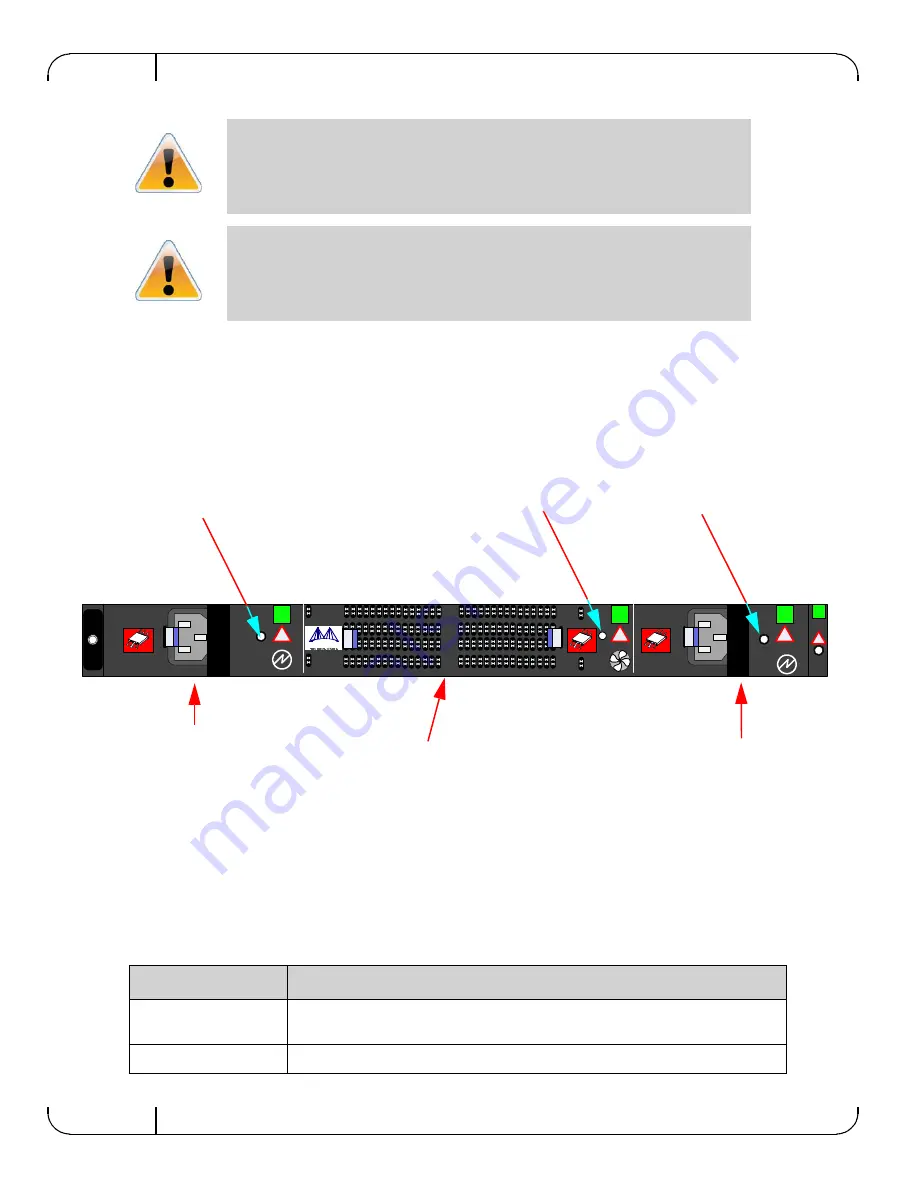
Installation and Basic Operation
Rev 1.4
Mellanox Technologies
18
2.2.5.3
Power Supply Status Indicators
The gateway is available with one or two factory installed Power Supply Units. For gateways with
only one unit installed, a second Power Supply Unit can be added to increase security, hot-swap
ability and to add redundancy. See Section E, “Replacement Parts Ordering Numbers,” on page 25
for ordering part numbers.
Figure 10: BX Gateways Power Side Panel
The primary power supply unit (PSU1) is located on the right side of the power side panel, with
PSU2 on the left side. Each PSU also has a single 2 color LED to the right of the PSU, that indi-
cates the internal status of the unit.
PSU status indicators are also located on the left side of the connector (IB/ETH) side panel, and
labeled “PSU1” and “PSU2”. Table 8 Shows the explanation of the PSU Status LED colors.
All fans must be operating while the power supply is plugged in.
If the gateway shuts down due to over temperature, unplug the gateway, wait 5 minutes
and replug in the gateway.
Table 8 - PSU Status LED Configurations
LED Configuration
Fan LED
Green
OK – The Power supply is delivering the correct voltage. 12VDC
Red
Error – The PSU is not operational. Replace the PSU.
Mellanox
!
!
OK
OK
!
!
OK
!
OK
I2C
Fan unit
PSU 1
Primary Power Supply Unit
PSU 2
Secondary Power
Supply Unit
PSU LED
Fan LED
PSU LED
















































