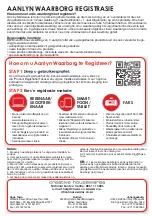Why register your warranty?
We at Mellerware pride ourselves on bringing premium quality appliances to market, and as a commitment to this
level of quality we offer a 2 year warranty (1 Year 1 Year Extended) on all of our products. We often hear
that our customers lose their receipts and can therefore no longer claim if they have a problem. To take advantage
of the 1 Year Extended Warranty you will need to register your warranty online within the first year of purchase in
order to make a valid claim. Now you can register your product, upload your warranty online, never have to worry
about losing your receipt again and enjoy the benefit of your 2 year warranty.
Added Benefits
In addition to providing you with an online profile of your registered
products we will also provide a host of value added benefits:
• Incentives and Competitions for registered users
• New recipes or ideas for your products
• New product developments – be the first to get the latest appliances
• Special offers on promotional items
How to Register your Online Warranty?
STEP1
DESKTOP/
LAPTOP
SMART
PHONE/
TABLET
FAX
STEP2
Pick a registration method:
ONLINE WARRANTY REGISTRATION
Notes:
1. The online warranty system is a safe storage facility for your
receipt.
2. You will be required to register on the Mellerware website.
You will receive a username and password once registered.
This will give you access to your profile.
3. From your profile you will be able to load products that you
have purchased. In order to successfully register your warranty
you will need to either scan and upload, or fax through your
receipt to us.
4. All instructions on how to load your products are available
inside your profile.
5. Please note that you must check that your receipt has been
uploaded correctly. Creative Housewares cannot be held
responsible for faxes or files not received.
6. For assistance with registration please email: marketing@
chwsa.co.za
NB:
Your 1 year extended warranty is only valid if your
product is registered online within the first year after purchasing
your Mellerware product. Failure to register your product on-line
within the first year will render the extended warranty as void.
• Fax the following to 021 931 4058
• First Name and Surname
• Contact telephone and fax number.
• Product Model number and Type.
• Traceability Code (found on a label
on the product)
• A clear and legible copy
of your receipt.
• Scan the QR code above or visit
www.mellerware.co.za
• Click on the “Registration” link
and login using your user
name and password.
• Click on “Register your products
and upload receipts” and follow
the easy instructions.
• Scan or take a photo and
upload your receipt.
• Open your internet browser and visit
www.mellerware.co.za
• Click on the “Registration” link and
login using your user name
and password.
• Click on “Register your products
and upload receipts” and follow the
easy instructions.
• Scan and upload your receipt
If you haven’t done so already, simply visit
www.mellerware.co.za
, click on the
“Product Registration” link and follow the easy instructions. You will receive a user-
name and password once registered. This will give you access to your user profile.
Cape Town
20 Tekstiel Street, Parow, Cape Town, 7493,
South Africa
•
P.O. Box 6156 Parow East, 7501,
South Africa Tel: +27 21 931 8117
Fax: +27 21 931 4058
Durban
243 Percy Osborn Road Morningside,
Durban, South Africa
Tel: +27 31 303 3465
Fax: +27 31 303 8259
Johannesburg
Unit 25 & 26 San Croy Office Park
Die Agora Road, Croydon, 1619
Tel:+27 11 392 5652
Fax:+27 11 392 1694
National Service Centre: 086 111 5006
e-mail: help@chwsa.co.za
www.creativehousewares.co.za