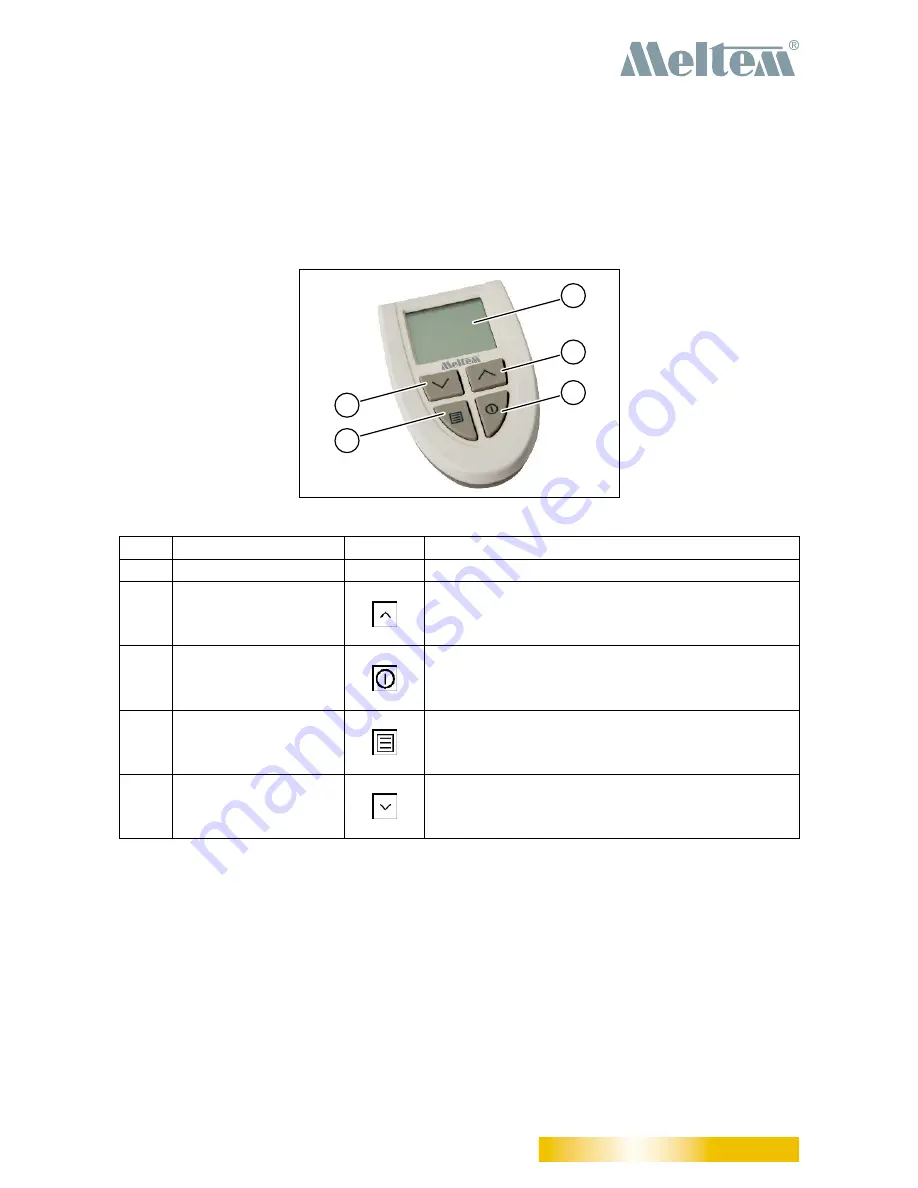
User guide
Mobile operating hours reader M-WRG-ALGH
- 8 -
Meltem Wärmerückgewinnung GmbH & Co. KG
Am Hartholz 4 · D-82239 Alling
info@meltem.com · www.meltem.com
V E N T I L AT I O N T H E R I G H T W AY
V E N T I L AT I O N & H E AT R E C O V E R Y
5
Controls and displays
5.1
Buttons and LCD display
The M-WRG-ALGH mobile reader has four buttons and an LCD display that provides information
on the current operating hours of the ventilation unit and fan motors.
1
2
3
4
5
Fig. 3:
Controls and displays
Item
Element
Symbol
Function
1
LCD display
-
Displays the current menu
2
“Up” button
— Switches the mobile reader on
— Toggles the display between “Ventilation unit op-
erating hours” and “Fan motors operating hours”
3
“Off” button
— Switches the mobile reader on
— Switches the mobile reader off
(press for >3 seconds)
4
“Menu” button
— Switches the mobile reader on
— Activates recognition mode
(press for >3 seconds)
5
“Down” button
— Switches the mobile reader on
— Toggles the display between “Ventilation unit op-
erating hours” and “Fan motors operating hours”
Table 2: Buttons and LCD display






























