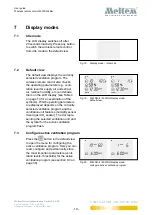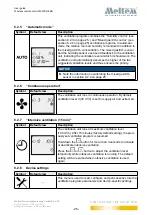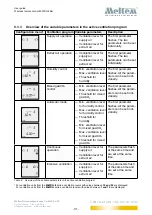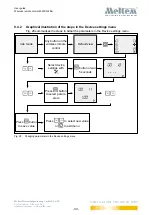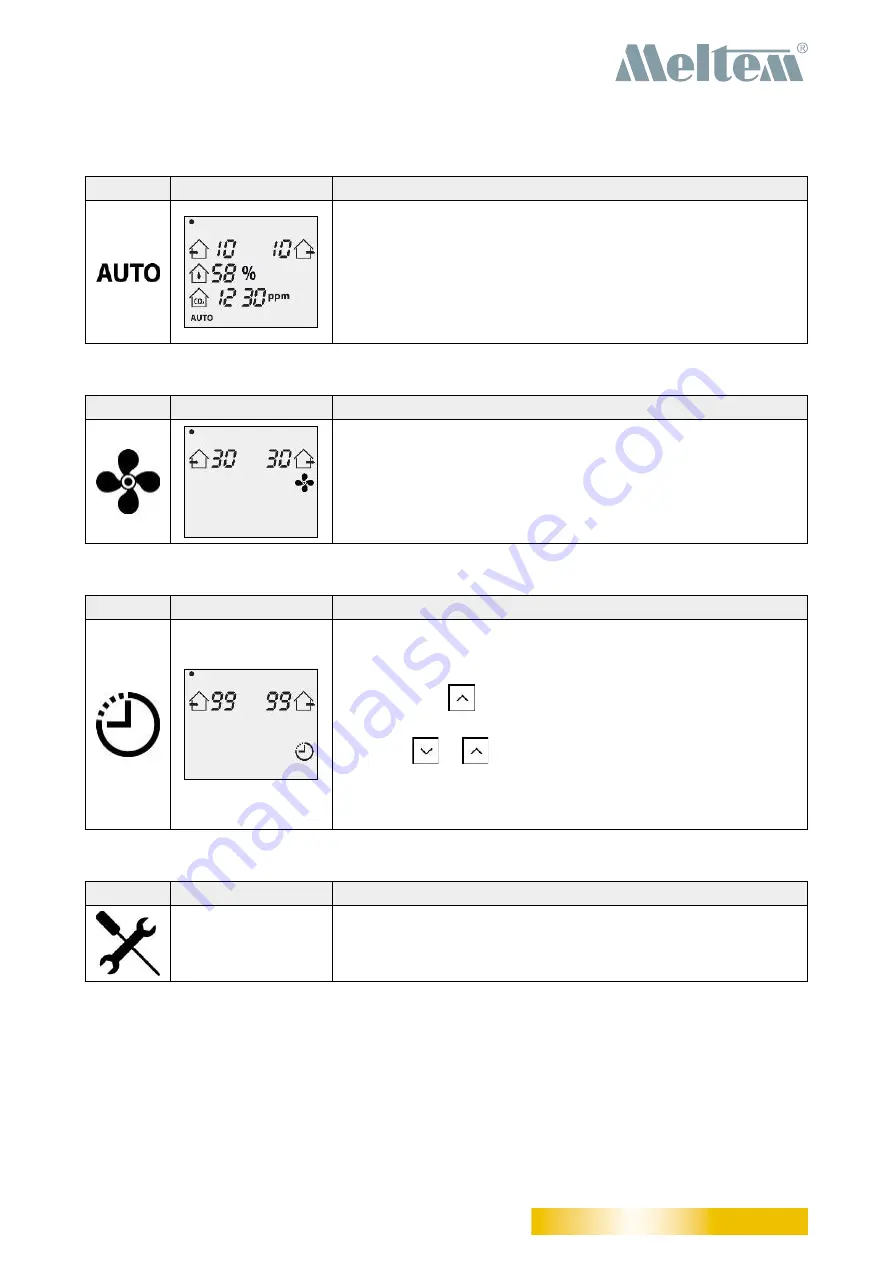
User guide
Wireless remote control M-WRG-FBH
- 23 -
Meltem Wärmerückgewinnung GmbH & Co. KG
Am Hartholz 4 · D-82239 Alling
info@meltem.com · www.meltem.com
VENTILATION THE RIGHT WAY
V E N T I L A T I O N & H E A T R E C O V E R Y
8.1.5 “Automatic mode”
Symbol
Default view
Description
The relative room air humidity (see section 8.1.4 on page 22)
is monitored in addition to the CO
2
concentration (see
section 8.1.3 on page 22). The CO
2
sensor and the humidity
sensor both send feedback to the ventilation unit, indicating
the ventilation level at which it should work. The ventilation unit
automatically assumes the higher of the two suggested ventila-
tion levels and thus ensures the priority.
8.1.6 “Continuous operation”
Symbol
Default view
Description
The ventilation unit runs in continuous operation. By default,
ventilation level 30 (30 m
3
/h) is set for supply air and extract air.
8.1.7 “Intensive ventilation (15 min)”
Symbol
Default view
Description
The ventilation unit runs at maximum ventilation level
(100 m
3
/h). After 15 minutes (factory default setting), the previ-
ously set ventilation program is resumed.
Hold down the
button for more than 3 seconds to activate
or deactivate intensive ventilation.
Press the
or
button to adjust the ventilation level
temporarily while intensive ventilation is running. The default
setting will be resumed when intensive ventilation is used
again.
8.1.8 Device settings
Symbol
Default view
Description
–
This menu is used to read, configure and permanently store the
ventilation program parameters and device-specific settings.