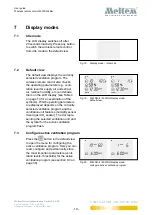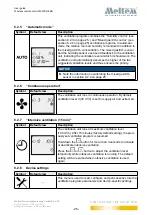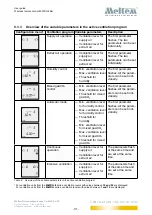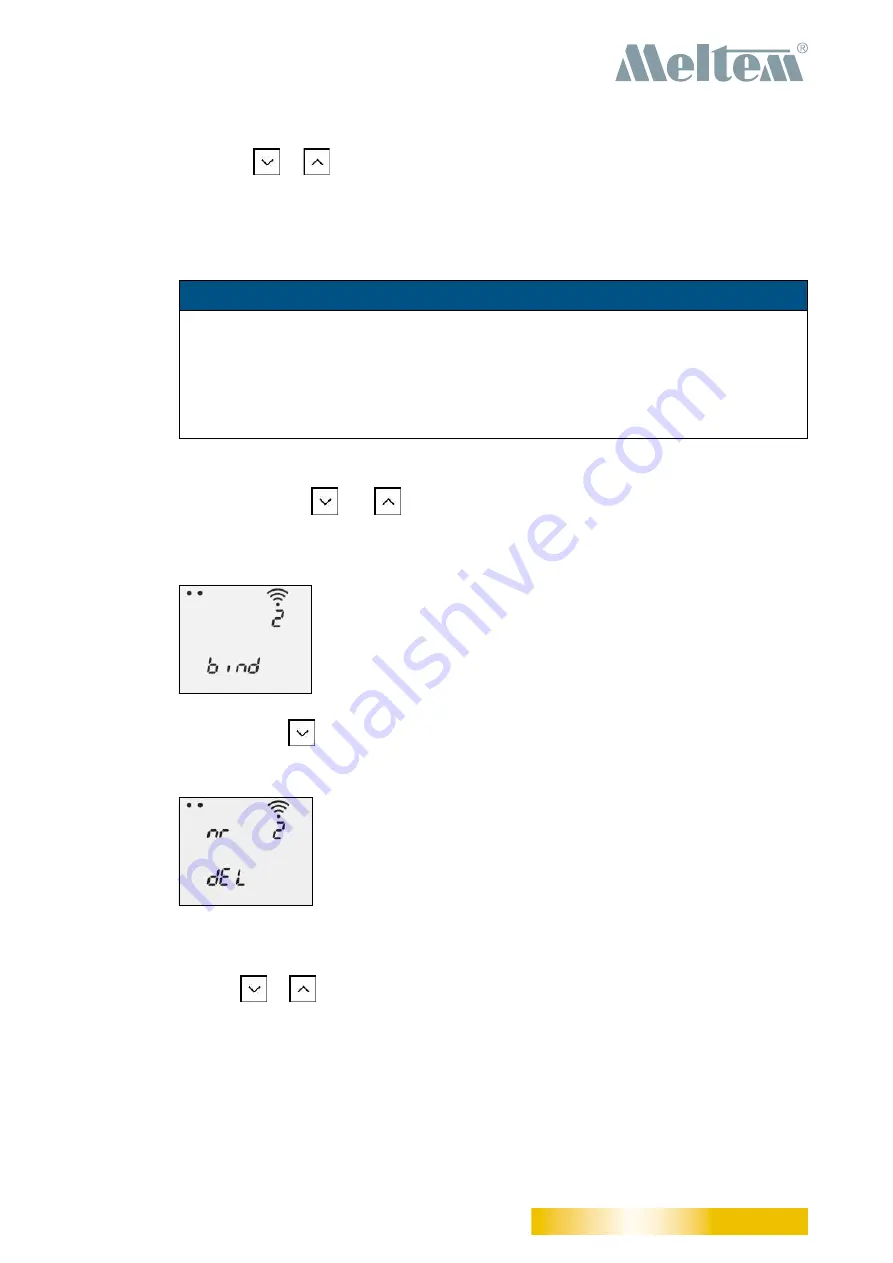
User guide
Wireless remote control M-WRG-FBH
- 17 -
Meltem Wärmerückgewinnung GmbH & Co. KG
Am Hartholz 4 · D-82239 Alling
info@meltem.com · www.meltem.com
VENTILATION THE RIGHT WAY
V E N T I L A T I O N & H E A T R E C O V E R Y
When the
or
button is pressed or after 3 seconds, the Connection menu
appears (see Fig. 7 on page 15).
6.3
Disconnect connection between wireless remote control and ventilation unit
►
Switch the ventilation unit on.
NOTICE
— When the ventilation unit is switched on, it remains in connection mode for
5 minutes. The connection between wireless remote control and ventilation unit
can only be disconnected during this period.
— If there are multiple ventilation units within the wireless remote control’s trans-
mission range, we recommend that you only switch on the ventilation unit from
which you want to disconnect.
►
Press any button on the wireless remote control to activate the LCD display on the
wireless remote control and switch to the default view (see section 7.2 on page 19).
►
Hold down button
and
at the same time for more than 3 seconds to call up the
menu for connecting/disconnecting a ventilation unit.
The LCD display shows the number of connected ventilation units both as a number
and in the form of dots (2 in this example):
Fig. 13: Connection menu (2 ventilation units already connected)
►
Hold down the
button for more than 3 seconds to disconnect a connection
between wireless remote control and ventilation unit.
The LCD display shows the following information:
Fig. 14: Disconnect connection to ventilation unit
The number of the currently selected ventilation unit is displayed and the corre-
sponding dot flashes.
►
Use the
or
button to select the ventilation unit for which you want to discon-
nect the connection.