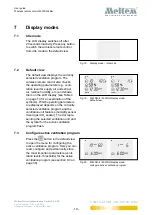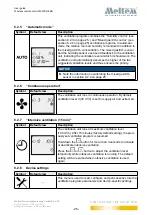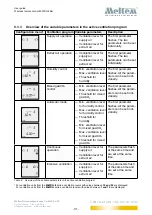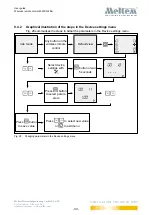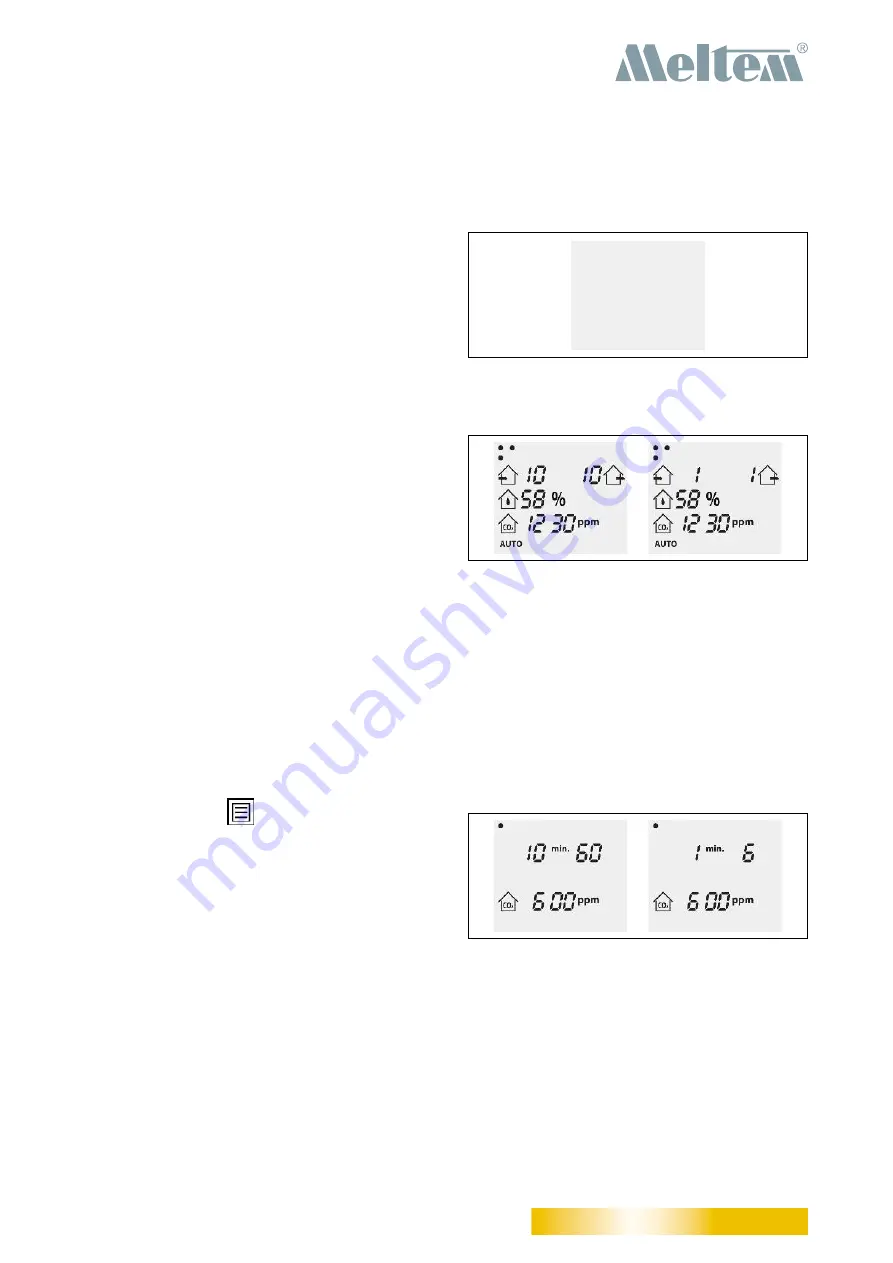
User guide
Wireless remote control M-WRG-FBH
- 19 -
Meltem Wärmerückgewinnung GmbH & Co. KG
Am Hartholz 4 · D-82239 Alling
info@meltem.com · www.meltem.com
VENTILATION THE RIGHT WAY
V E N T I L A T I O N & H E A T R E C O V E R Y
7
Display modes
7.1
Idle mode
The LCD display switches off after
20 seconds inactivity. Press any button
to switch the wireless remote control
from idle mode to the default view.
7.2
Default view
The default view displays the currently
selected ventilation program. The
wireless remote control also checks
the operating parameters (e.g. venti-
lation level for supply air and extract
air, relative humidity, etc.) and shows
them on the LCD display (see Table 4
on page 13 for an explanation of the
symbols). Which operating parameters
are displayed depends on the currently
selected ventilation program and the
ventilation unit features (humidity sensor,
mixed gas/CO
2
sensor). The dot repre-
senting the selected ventilation unit and
the symbol for the active ventilation
program flash.
7.3
Configure active ventilation program
Press the
button in the default view
to open the menu for configuring the
active ventilation program. Here you can
read, configure and permanently store
the most important parameters (venti-
lation levels, thresholds) for the active
ventilation program (see section 9.3 on
Fig. 18: Display mode – idle mode
Fig. 19: M-WRG-II / M-WRG display mode:
default view
Fig. 20: M-WRG-II / M-WRG display mode:
configure active ventilation program