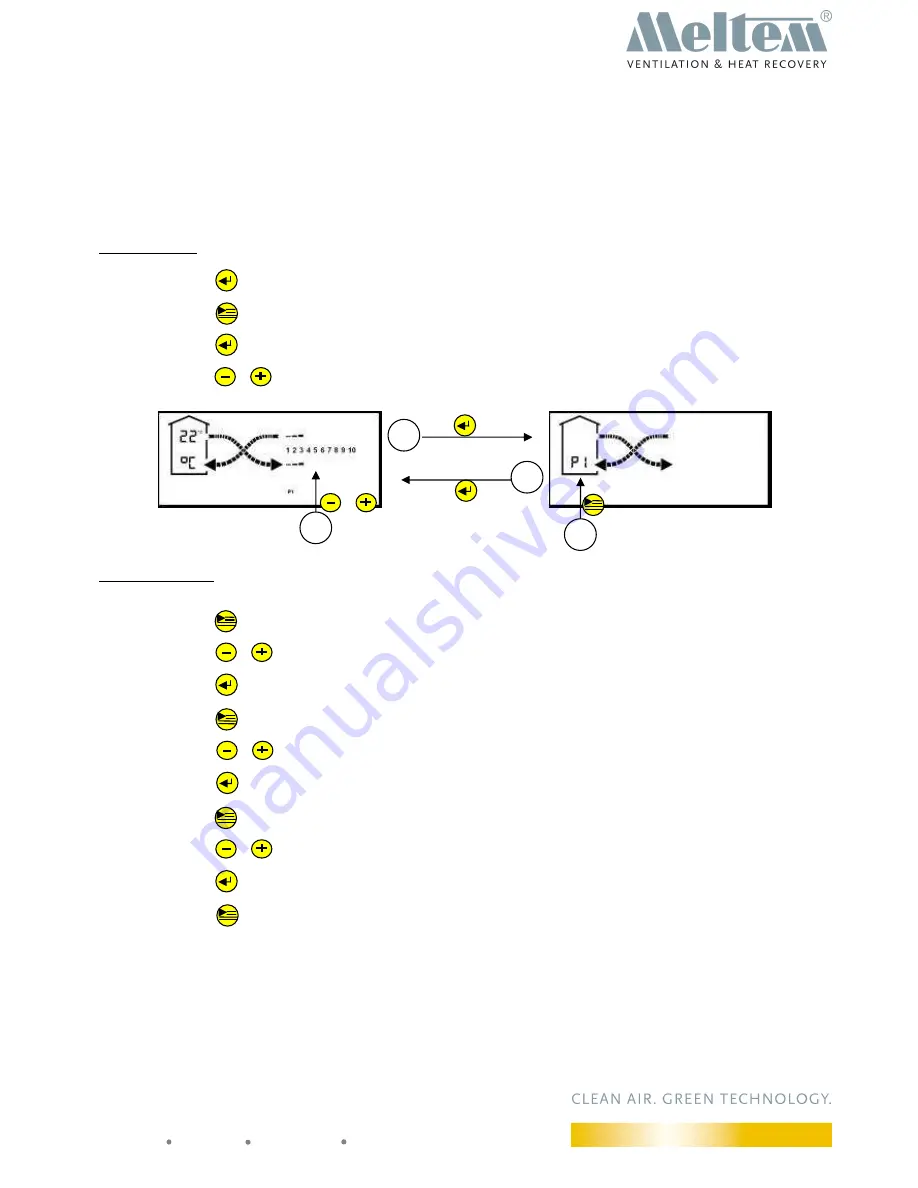
M-WRG/ZNH-F (-FC)
User manual
M-WRG/LCD-F (-FC)
- 8 -
Meltem Wärmerückgewinnung GmbH & Co.KG
Am Hartholz 4 D-82239 Alling info@meltem.com www.meltem.com
3. Programs
3.1 Program overview
For a complete program overview, please turn to chapter 8
3.2 Continuous ventilation program P1
The program P1 is designed for a continuous operation with the capability of ventilating your home 24 hours a day.
Start program:
(1) Press the button for 3 seconds to open the program selection menu
(2) Press the button to navigate to program P1
(3) Press the button to start program P1
(4) Press the
button to select your preferred ventilation rate
Change settings:
After you have started the program you may change the manufacturer’s preinstalled settings.
(1) Press the button for 3 seconds
(2) Press the
button to enter your preferred continuous ventilation rate (du)
(3) Press the button to save your settings
(4) Press the button to be able to change the settings for the boost ventilation rate (in)
(5) Press the
button to enter your preferred boost ventilation rate (in)
(6) Press the button to save your settings
(7) Press the button to be able to change the settings for the duration of the boost ventilation (ic)
(8) Press the button to enter your preferred duration of the boost ventilation (ic)
(9) Press the button to save your settings
(10) Press the button for 3 seconds to return to the current operating program display
or
or
or
or
1
3
2
or
4








































