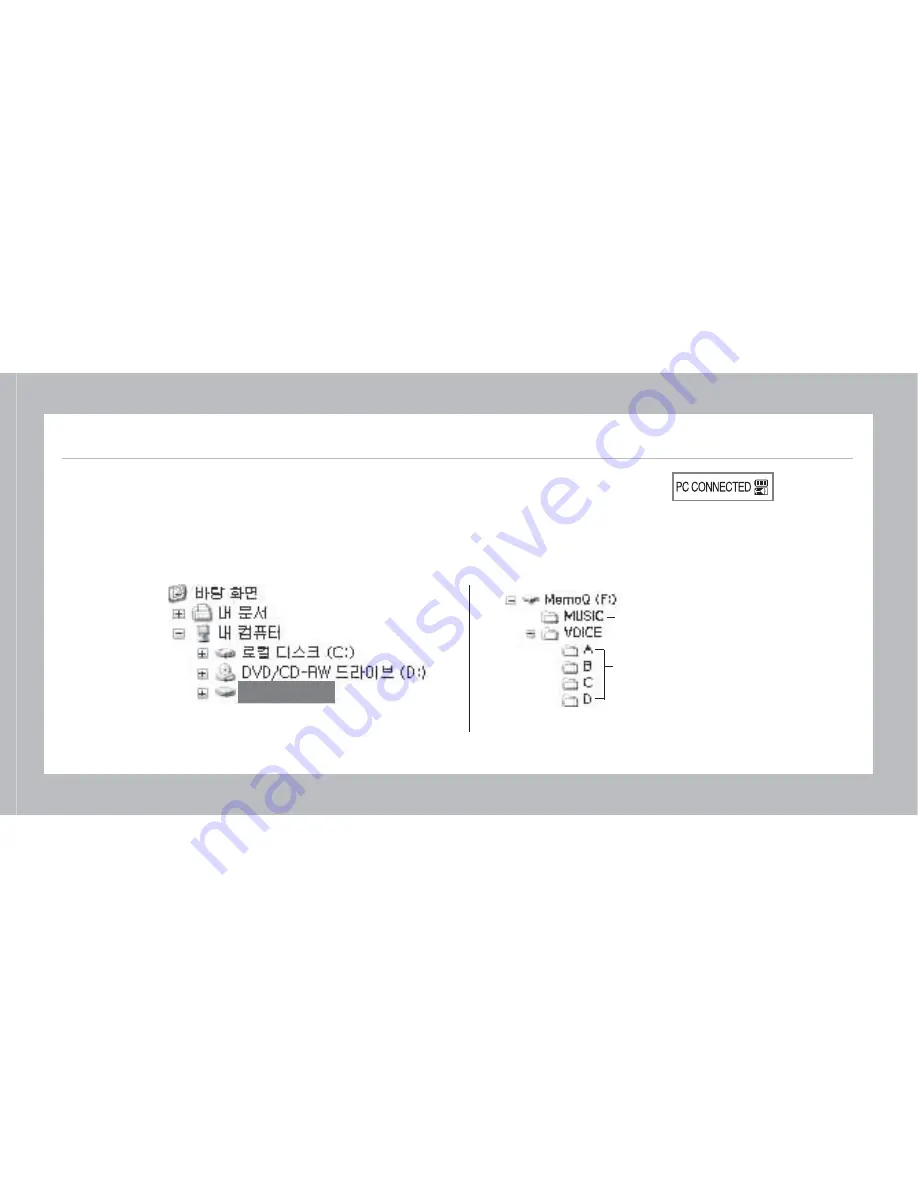
13
14. Uploading / Downloading Files
txOmaP
• Connect the USB cable to the main body of the product and the USB port of the PC.
• After several minutes at maximum, the PC automatically recognizes this product as portable disk.
• Uploading/downloading files can be used same to the Windows explorer function.
• Any file can be saved regardless the file type and this product can be also used as the USB MEMORY DISC.
• If the voice file is saved at A, B, C or D folder within the “VOICE” folder and the music file is saved at the “MUSIC” folder, the files
can be played with the best quality.
<Screen showing connection to the PC
as MemoQ (F:) portable disk>
<Folder tree>
Saved Music File
Saved Voice File










































