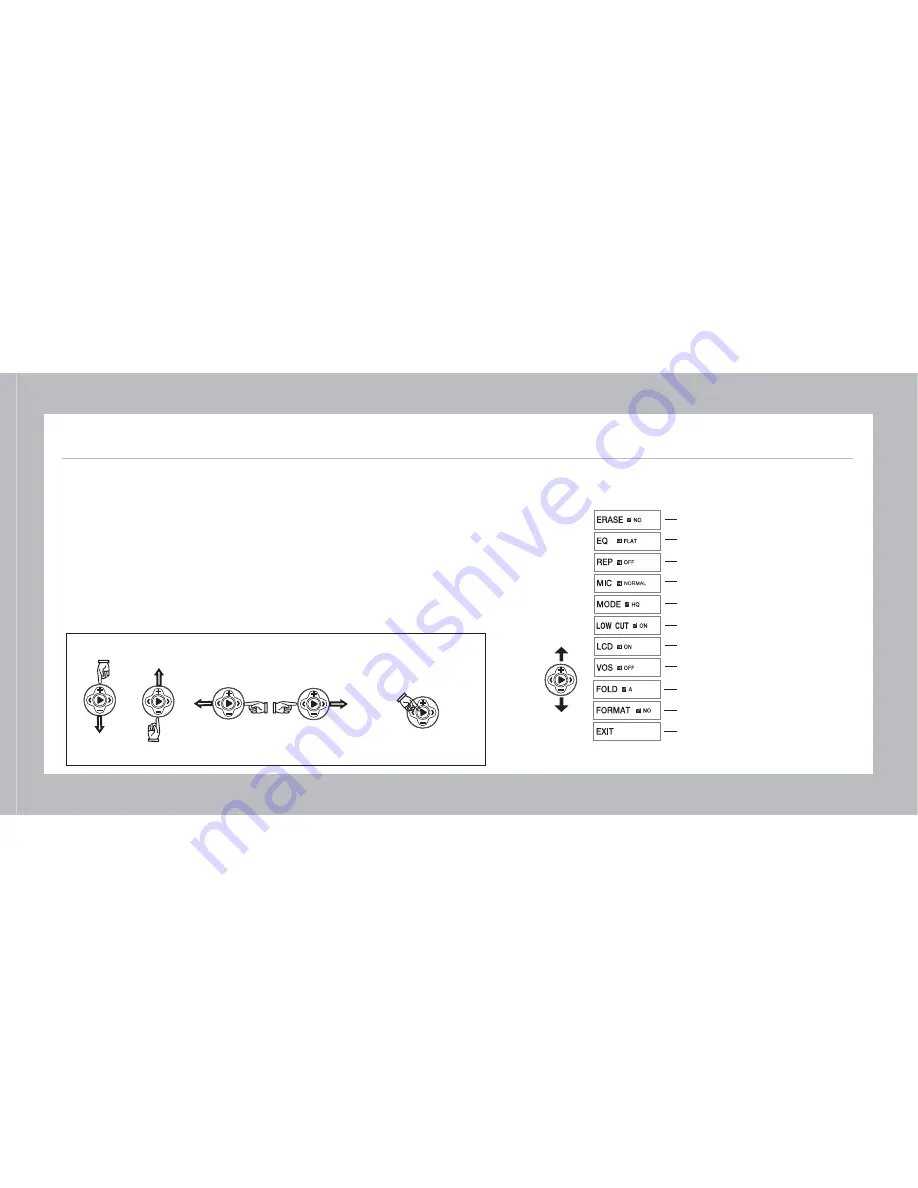
15
16. Setting the Mode
ORP
OTP
G
G
GG}vz
GGGG
GG TT
G G
sjkGG
G
G
G
G
OTP ORP OcP
OeP
tOw PG
qG
• The mode setup sets erasing files, EQ (playing characteristics), repeated playing,
microphone sensitivity, recording characteristics, LCD screen display, automatic
sensitivity control, setting the ready-to-record, selecting the recording folder and
setting the VOS(Voice Operation System).
• At the ready (stop) state, pushing the Jog button to the volume (+) direction for 3
seconds or longer switches to the mode selection
• Pushing the jog button to the volume (+) or (-) direction for selecting setting mode.
• Pressing the MODE(PLAY) button for 3 seconds or longer disables the mode setup
function.










































