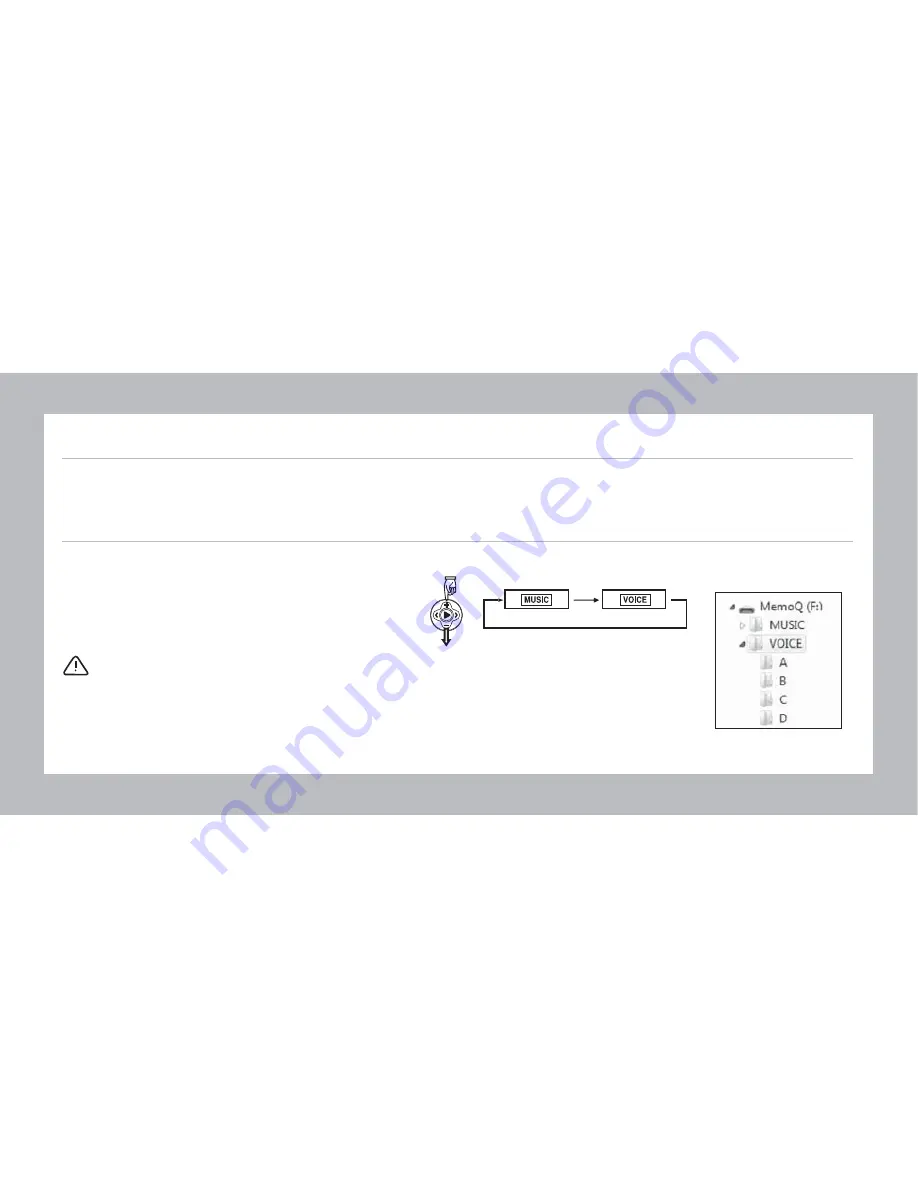
8
7. Power On/Off
8. Play Back Mode Selection
• If you press more than 3 seconds LED screen MemoQ will appear and disappear than the contact will be on stand by in the last
recorded folder.
• At stand by mode, push jog button " - " direction about 3 seconds, Music mode will change to Voice mode and then Voice mode to
Music Mode.
• Music Mode - Playback Music File in the Music Folder.
• Voice Mode - Playback Recorded file in the Voice Folder.
Caution
1) File playback is only possible in the Voice Folder or lower folder.
2) This Unit's Screen will not show "MUSIC" or "VOICE" Folder, it will show only the lower folders.









































