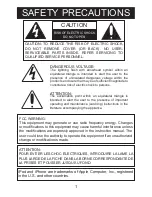User Guide
Please read these instructions completely
before operating this product
Guide d’utilisateur
Veuillez lire ces directives au complet
avant d’utiliser cet appareil
Guía del usuario
Por favor, lea las siguientes instrucciones de
forma completa antes de operar este producto
memorex.com
MA4203
Summary of Contents for MA4203
Page 67: ......