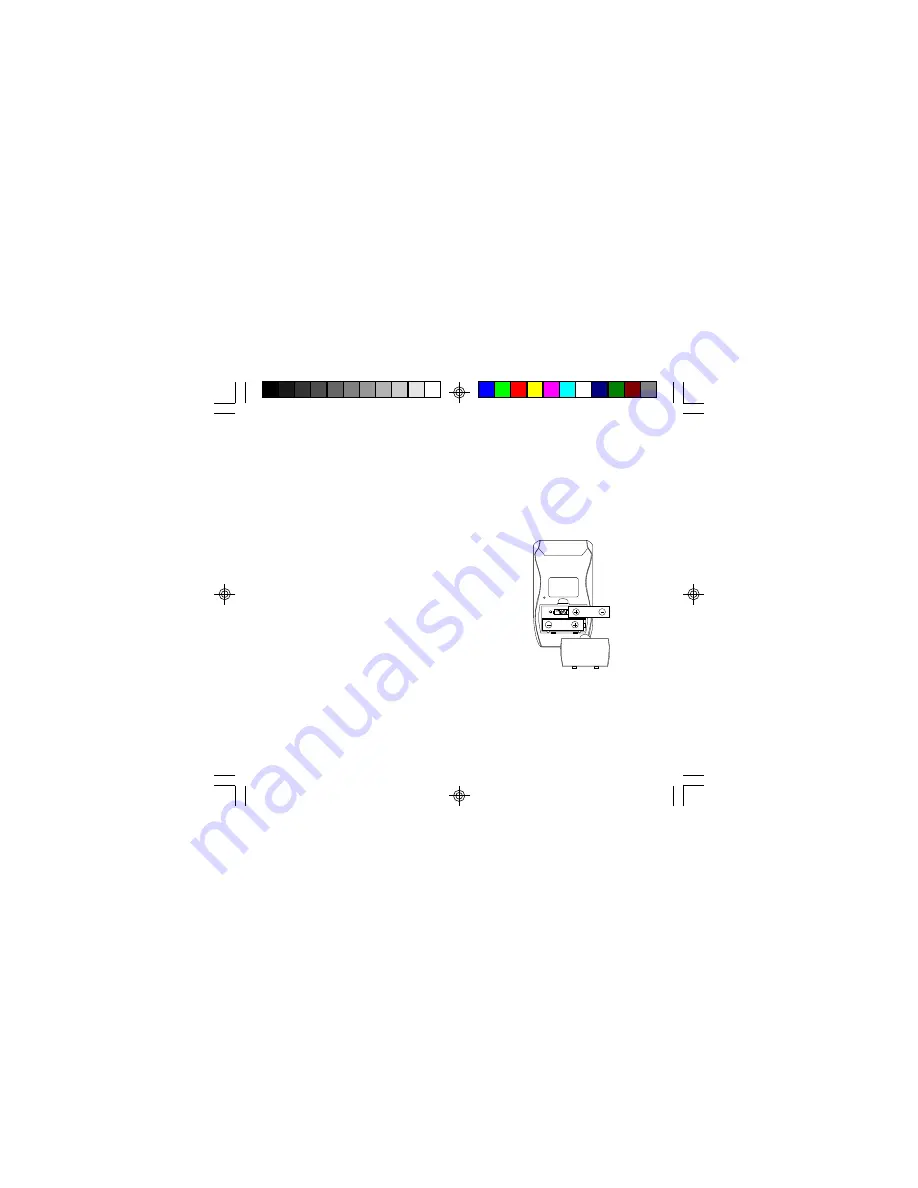
CONTENTS
Preparation .............................................................................
5
Installing Batteries ...........................................................
5
LCD Display ...........................................................
6
Function key ...........................................................
6
Using an Earphone ..........................................................
7
Listening Safety ......................................................
7
Traffic Safety ........................................................... 7
Operation ................................................................................. 7
Turning the Recorder On/Off ............................................. 7
Recording Messages ........................................................ 7
Selecting a Folder .................................................. 7-8
Voice Activated (VOX) Recording ............................ 8
Manual Recording .................................................... 8
Recording Distance .................................................. 9
Playing Back Messages .................................................... 9
Fast Forward/Rewind ............................................... 9
Skipping Messages .............................................. 9-10
Using Intro Scan ............................................................... 10
Locking a Message ....................................................... 10-11
Erasing Messages ............................................................ 11
Erasing a Single Message .......................................11
Erasing All Messages in a Folder .............................11
Resetting the Recorder .....................................................12
Care ...........................................................................................12
Specifications ..........................................................................13
Preparation
Installing Batteries
You can power the recorder using two AAA batteries (not supplied).
For the best performance and longest life, we recommend alkaline
batteries.
Follow these steps to install the batteries.
1. Remove the battery compartment cover by sliding it in the direction
of the arrow.
2. Insert batteries in the compartment as indicated by the polarity
symbols (+ and -) inside.
3. Replace the cover.
Cautions:
• Use only fresh batteries of the required size and recommended
type.
• Do not mix old and new batteries (standard, alkaline, or
rechargeable), or rechargeable batteries of different capacities.
When the battery indicator light flashes on the recorder’s display,
replace both batteries.
Warning: Dispose of old batteries properly; do not bury or burn them.
4
5
Untitled-1
9/6/02, 11:45 AM
3


































