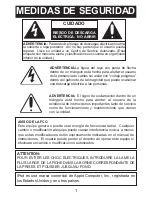6
CONEXIÓN OPCIONAL
CONECTOR DE ENTRADA DE LÍNEA (ATRÁS EN LA
UNIDAD)
Introduzca un extremo del cable de audio (no incluido) en
el conector de SALIDA DE LÍNEA, que está en la unidad
externa de audio, y el otro extremo en el conector de
ENTRADA DE LÍNEA en la parte posterior de esta unidad.
Para escuchar la unidad de audio externa, encienda la
unidad usando el botón de Encendido en el control remoto
o unidad principal, y encienda también la unidad externa.
El sonido que produce la unidad de audio externa se
escuchará a través de las bocinas de esta unidad. Si
desea escuchar el iPod en el compartimiento del iPod,
desconecte el cable de audio de esta unidad.