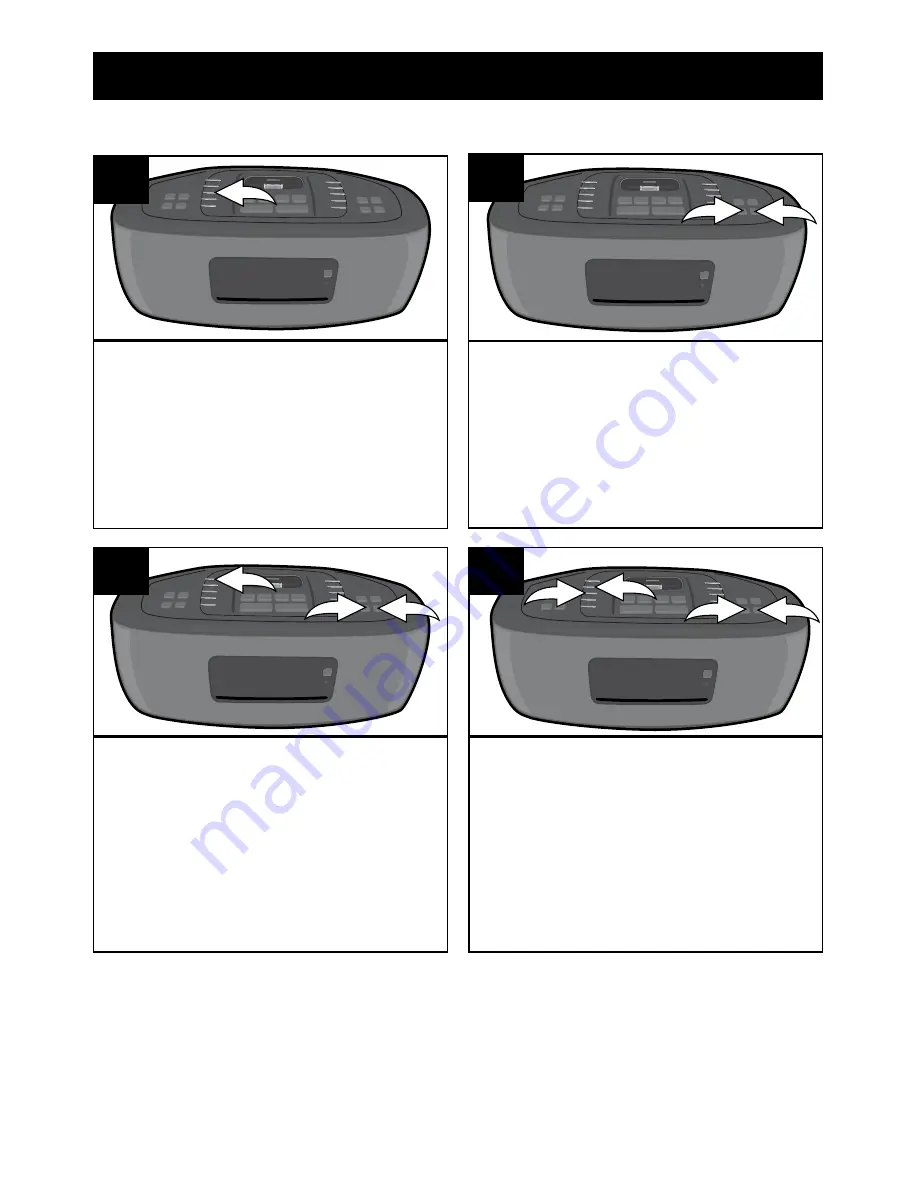
8
With the power on, press and hold
the TIME SET
button until “12” or
“24” blinks in the display.
1
Press the HR (Hour)
1
button;
the hour will blink in the display.
Press the T
une/Skip/Search
Down
o 2
or Up
n
3
button to
set the current hour.
2
3
1
3
Then press the MIN (Minute)
1
button; the minutes will blink in
the display. Press the
T
une/Skip/
Search Down
o 2
or Up
n
3
button to set the current minute.
Press the TIME SET
4
button
again and the time will be set.
2
4
3
1
4
TO SET OR RESET THE ACTUAL TIME
Press the T
une/Skip/Search
Down
o 1
or Up
n
2
button to
select 12 or 24 hour mode (also
known as military time).
1
2
2
NOTES:
• Press the TIME SET button to view the time.
• When setting, press and hold the
T
une/Skip/Search Down
o
or Up
n
button to advance at a faster speed.
OPERATION










































