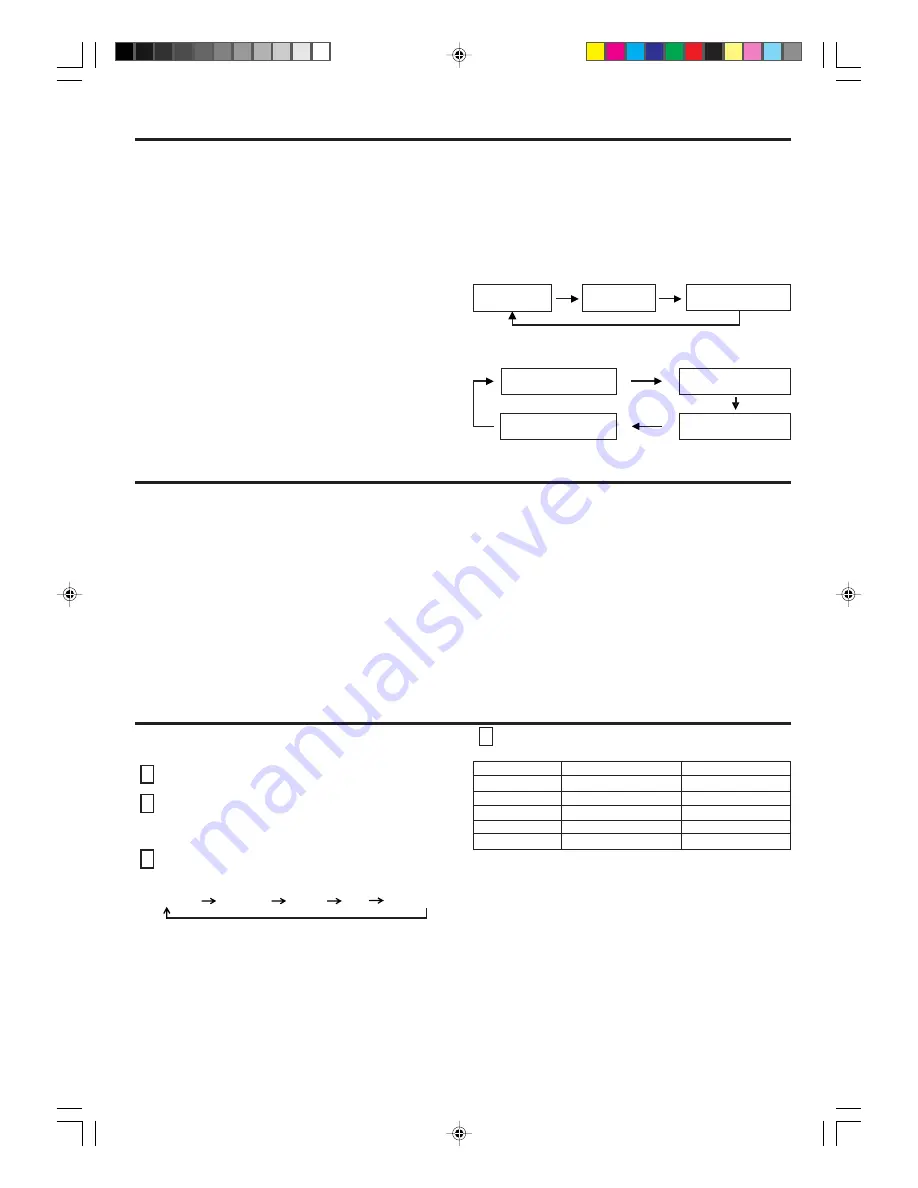
12
STEREO AND SEPARATE AUDIO PROGRAM (SAP)
SOUND ADJUSTMENT
ADJUSTING PICTURE
The TV is equipped with a feature known as Multi-channel TV
Sound or MTS. MTS broadcasts greatly enhance TV viewing by
bringing you programs with high fidelity stereo sound.
MTS also provides an extra channel called the Separate
Audio Program or SAP which broadcasters can use to
transmit a second language for bilingual transmission or for
other purposes.
LISTENING TO STEREO SOUND
When the TV is turned on or a channel selection is made, make
certain that the word “STEREO” appears on the screen. This
means that "Stereo" broadcasting is available. You can enjoy
stereo sound from the left and right speakers.
• When "Mono" broadcasting is received, no indication is
displayed.
• If the broadcast signal is not strong enough or clear stereo
sound is not available, press the AUDIO SELECT button to
change to mono sound. The noise should be eliminated.
Press it again to return to stereo sound.
LISTENING TO SAP (SEPARATE AUDIO PROGRAM)
When the TV is turned on or a channel selection is made, make
certain that the letters “SAP” appear on the screen. This means
that the "Separate Audio Program" broadcasting is available.
TO SELECT DESIRED SOUND
Press the AUDIO SELECT button to select the desired sound.
MONO+SAP BROADCASTING
SAP SOUND
MAIN SOUND
(MONO)
MAIN + SAP SOUND
(MONO)
MAIN SOUND
(STEREO)
SAP BROADCASTING
MAIN + SAP SOUND
(MONO)
MAIN SOUND
(MONO)
SAP SOUND
Sound controls are factory preset but you can adjust them
individually as follows:
To display sound adjustments on the screen, press the MENU
button. Press the SET + or – button to select the AUDIO option,
then press the ENTER button.
BASS
Press the ENTER button until “BASS” appears on the screen,
then press the SET + or – button to adjust the bass sound.
TREBLE
Press the ENTER button until “TREBLE” appears on the
screen, then press the SET + or – button to adjust the treble
sound.
BALANCE
Press the ENTER button until “BALANCE” appears on the
screen, then press the SET + or – button to obtain an equal
sound level from both speakers.
RESET
Pressing the RESET button while making sound adjustments
will return all adjustments to the factory preset levels.
NOTE: The on-screen display will disappear 6 seconds after
finishing an adjustment. The settings can only be
adjusted when they are displayed on the TV screen.
You can adjust the settings for color, sharpness, contrast,
brightness and tint.
1
Press the MENU button.
2
Press the SET + or – button until the indicator next to
"PICTURE" begins to flash, then press the ENTER
button.
3
Press the ENTER button repeatedly to select the item
you want to adjust.
CONTRAST
COLOR
BRIGHTNESS
TINT
SHARPNESS
4
Press the SET + or – button to adjust the setting.
TO RETURN TO INITIAL SETTING
Press the RESET button while the picture adjusting mode
appears on-screen.
BRIGHTNESS
CONTRAST
COLOR
TINT
SHARPNESS
+
increase brightness
increase contrast
be brilliant color
be greenish color
decrease brightness
decrease contrast
be pale color
be reddish color
makes picture softer
makes picture clearer
–
3M00201A-E
8/2/02, 2:13 PM
12













































