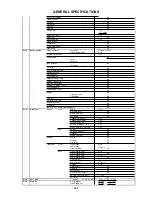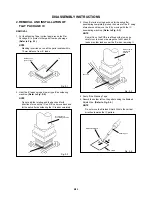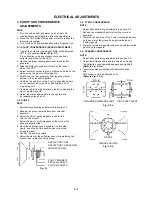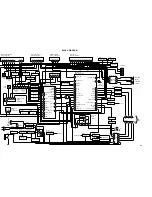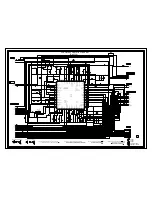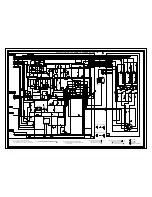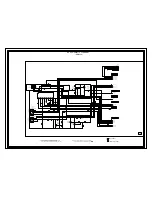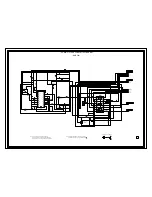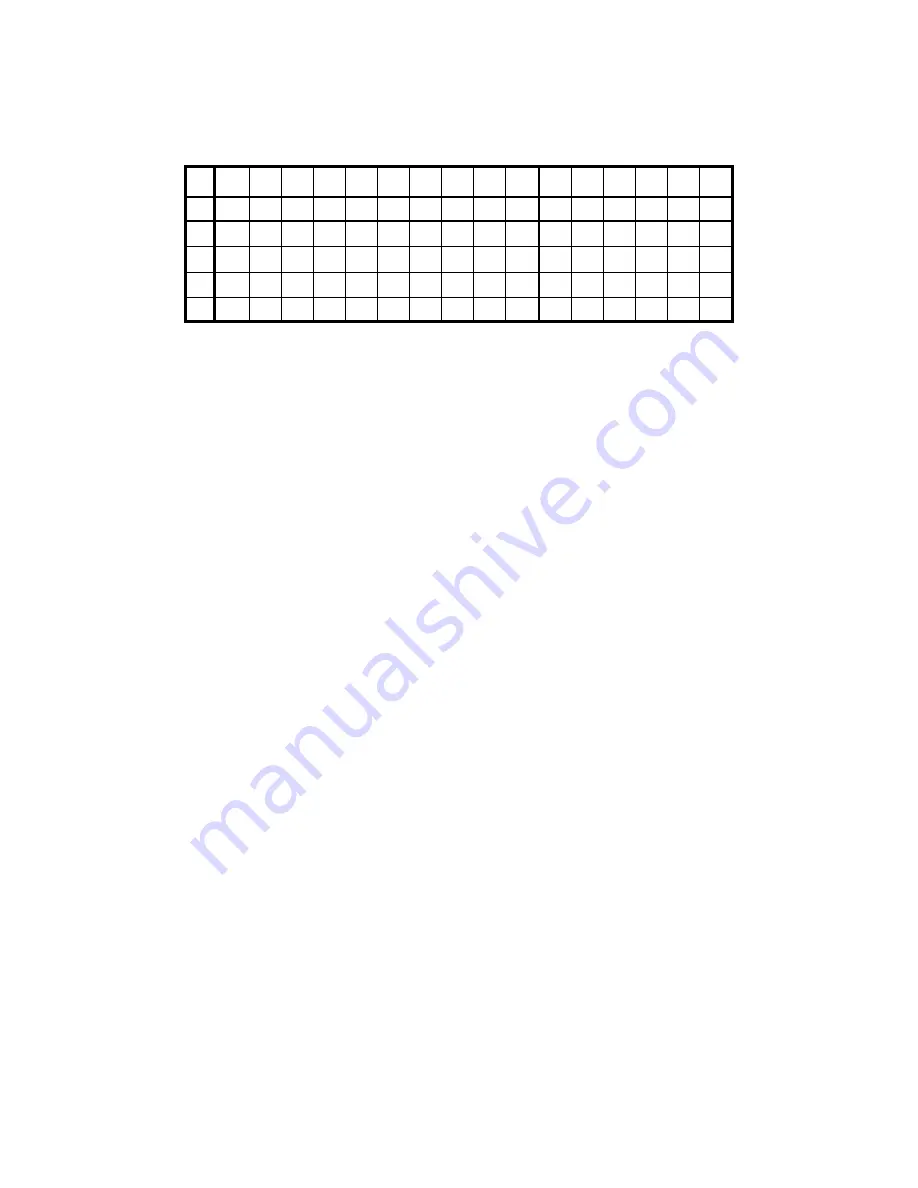
C-2
WHEN REPLACING EEPROM (MEMORY) IC
If a service repair is undertaken where it has been required to change the MEMORY IC, the following steps should be taken to
ensure correct data settings while making reference to TABLE 1.
+2
INI
+0
+1
+3
+4
+A
+9
+5
+6
+7
+8
+F
+B
+C
+D
+E
Table 1
1.
2.
3.
4.
5.
6.
7.
8.
9.
10.
11.
The unit will now have the correct DATA for the new MEMORY IC.
Enter DATA SET mode by setting VOLUME to minimum.
Press both VOL. DOWN button on the set and Channel button (6) on the remote control for more than 20 second.
ADDRESS and DATA should appear as FIG 1.
ADDRESS is now selected and should "blink". Using the SET + or - keys on the remote, step through the ADDRESS until
required ADDRESS to be changed is reached.
Press ENTER to select DATA. When DATA is selected, it will "blink".
Again, step through the DATA using SET + or - until required DATA value has been selected.
Pressing ENTER will take you back to ADDRESS for further selection if necessary.
Repeat steps 3 to 6 until all data has been checked.
When satisfied correct DATA has been entered, turn POWER off (return to STANDBY MODE) to finish DATA input.
After the data input, set to the initializing of shipping.
Turn POWER on.
While holding down VOLUME button on front cabinet, press key 1 on remote control for more than 2 seconds.
After the finishing of the initializing of shipping, the unit will turn off automatically.
00
68
44
08
30
8B
0A
B7
24
3B
02
00
00
0C
3B
3D
0A
20
77
59
56
76
57
77
58
58
78
78
59
79
79
5A
5A
5A
40
5E
5F
5D
5D
7D
7D
7E
7E
5F
5F
5F
7F
7F
7F
7F
7F
10
48
50
62
45
26
07
4A
6B
4D
4E
4F
51
52
53
54
55
30
5B
5C
7A
7A
7A
5B
5B
7B
7B
7B
5C
5C
7C
7C
7C
5D