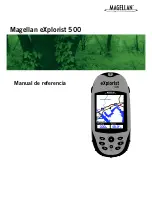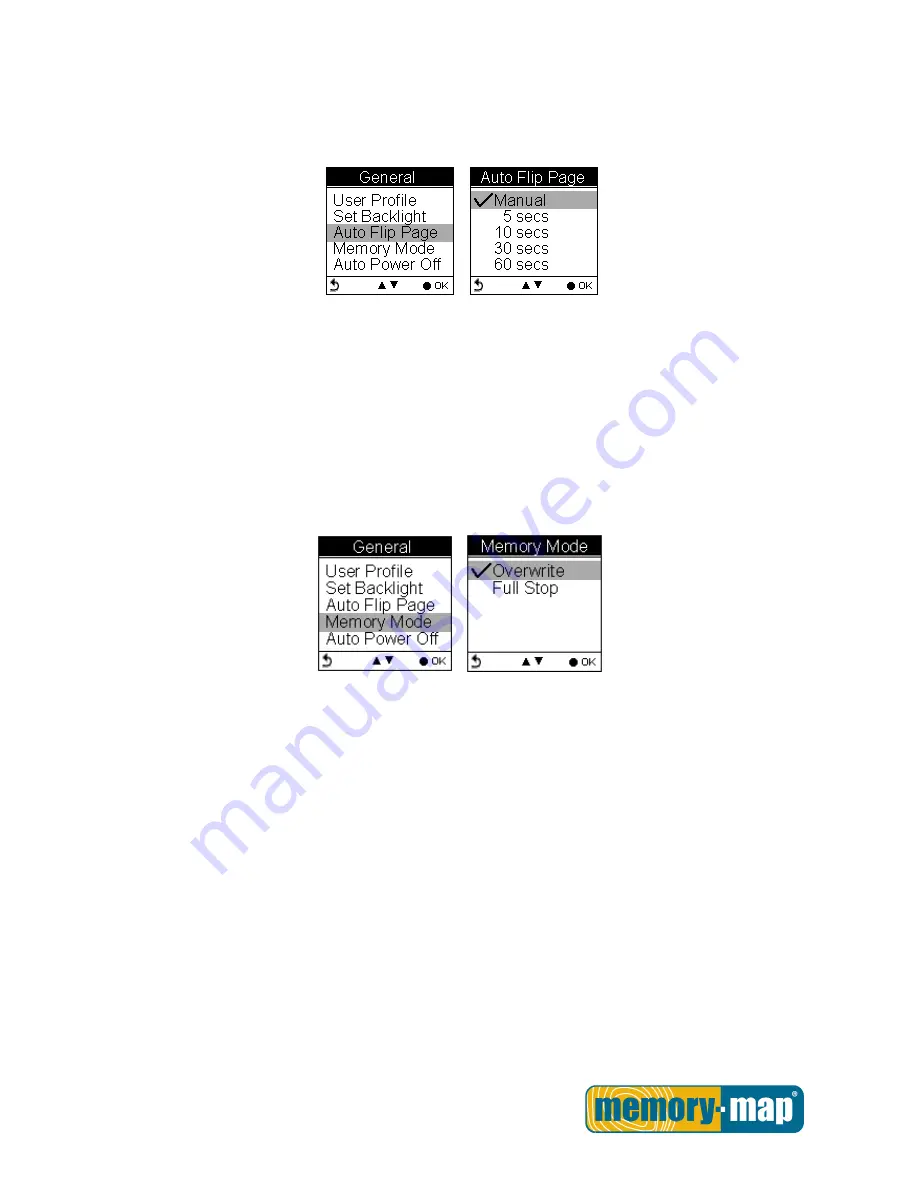
- 57 -
Auto Flip Page
Users can enable the Auto Flip Page to rotate all sport information pages regularly by 5, 10, 30 or 60
seconds. Or they can choose to manually flip the Sport Page.
Memory Mode
As a data logger, the Memory-Map Bike 270 Pro is designed to automatically collect information upon
activation, and can be left unattended for the duration of the monitoring period, the internal memory will be
used up by recorded information.
Overwrite
Users can then determine if new data logs received should overwrite old data logs data logger by selecting
Overwrite
. Press the Up/Down
button to select.
Full Stop
If users want the logger automatically stop recording when the internal memory is used up and no room for
recording new data logs, select “
Full Stop
”. Press the Up/Down
button to select.
Auto Power Off
The Memory-Map Bike 270 Pro can be set to be automatically powered off when there’s no GPS signal
being detected for 15 minutes, 30 minutes, 1 hour, or 2 hours.
Users can ignore the function and set to No which will keep the GPS Sport powered on even when there’s no
GPS signal detected.
To enable the Auto Power Off, please go to
General
Auto Power
Off