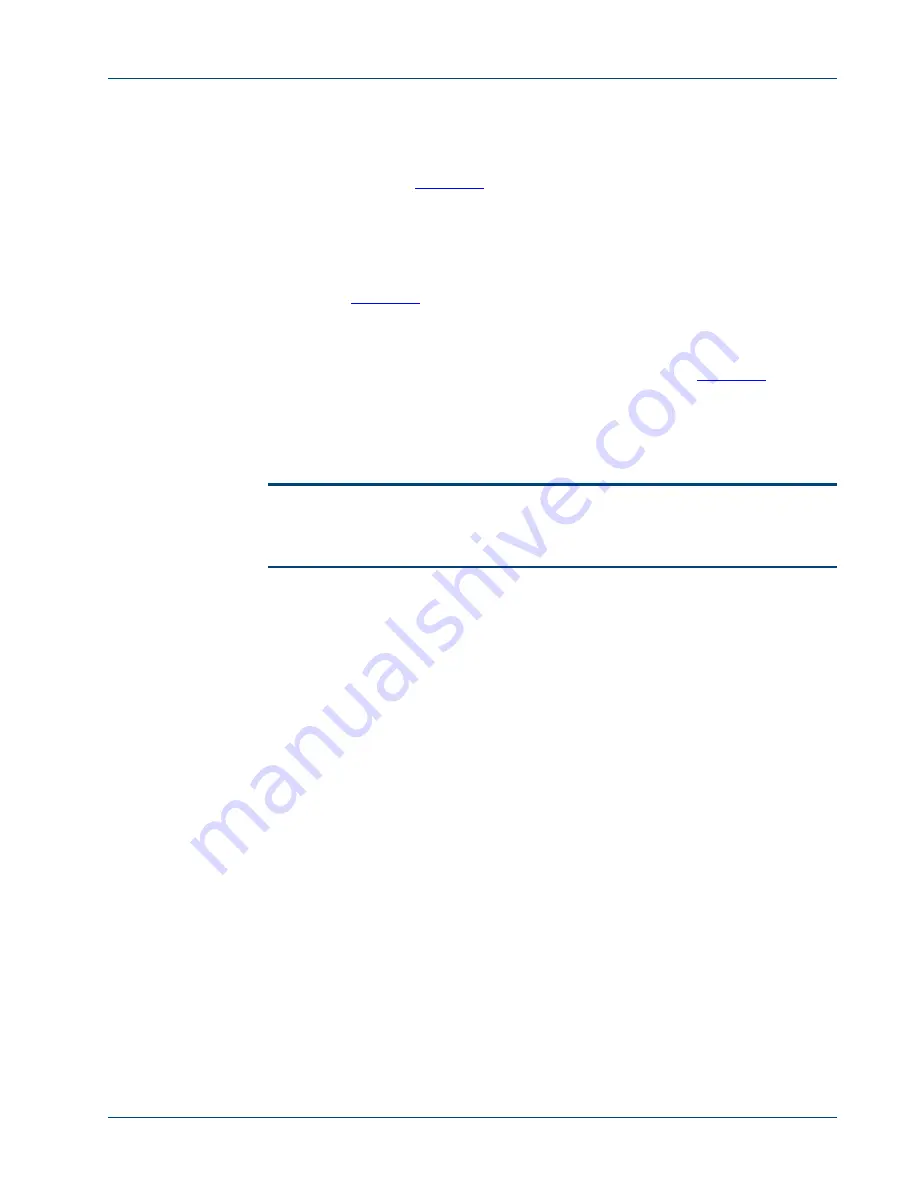
E&M-PTT Interface Card
Memotec Inc.
9-11
7.
Configure the
Push to Talk mode
parameter according to the requirements of your
application scenario:
-
Scenario 1:
Where a control station communicates with a
remote mobile
location
(see
“Push-To-Talk Application: Scenario 1” on
):
On the button side of the connection, set
Push to Talk mode
to
PTT
CONTROL
.
This is required for the air traffic controller (Unit 2) in Scenario 1 (see
).
On the mobile unit side, set the
Push to Talk mode
to
PTT ANSWER
.
This is the default value.
-
Scenario 2:
Where there are
two remote locations
(see
To-Talk Application: Scenario 2” on page 9-8
On
both sides
of the connection, set
Push to Talk mode
to
PTT CON-
TROL
.
TIP:
As a general rule of thumb in any PTT application, if the PTT device has a
control button, you can set the corresponding E&M-PTT channel to
PTT
CONTROL
.
8.
Change the other channel parameters from their default values, if desired.
Analog channel configuration parameters are detailed in the appendix
SE/SLOT/#/
CHANNEL Configuration Parameters
in the
Analog Voice
module of the
NetPerformer System Reference
.
SE/SLOT/#/
CHANNEL
example
SDM-9230>
SE
SETUP
Item (BRIDGE/CALLER ID/CLASS/CUSTOM/FILTER/GLOBAL/HUNT/IP/IPX/MAP/
PHONE/
PORT/PU/PPPOE/PPPUSER/PVC/REDUNDANCY/SCHEDULE/SLOT/USER/VLAN,
def:BRIDGE) ?
SLOT
SLOT> Slot number (1/2/3,def:1) ?
3
Item (LINK/CHANNEL,def:LINK) ?
CHANNEL
SLOT> Port number (1-4/ALL,def:1) ?
VOICE 301> Protocol (def:OFF) ?
ACELP-CN
VOICE 301> DSP packets per frame 1234
VOICE 301> 8K packetization selection (Y/N) ?
YNNN
VOICE 301> DSP packets per frame 12345
VOICE 301> 6K packetization selection (Y/N) ?
NNNNN
VOICE 301> Comfort noise level (def:0) ?
VOICE 301> Analog E&M type (def:4 WIRE) ?
VOICE 301> TE timer (s) (0-255,def:0) ?
VOICE 301> Push to Talk mode (def:PTT ANSWER) ?
PTT CONTROL
VOICE 301> Local inbound voice level (db) (def:0) ?
VOICE 301> Local outbound voice level (db) (def:-3) ?
Summary of Contents for NetPerformer SDM-9220 Series
Page 1: ...NetPerformer SDM 9220 SDM 9230 Hardware Installation Guide ...
Page 8: ...Memotec Inc ...
Page 12: ...Memotec Inc ...
Page 13: ...1 Memotec Inc 1 1 Preface ...
Page 24: ...SDM 9220 9230 Hardware Installation Guide 1 12 Memotec Inc ...
Page 25: ...2 Memotec Inc 2 1 Compliance Information ...
Page 39: ...Compliance Information Memotec Inc 2 15 2 3 3 Compliance to China RoHS ...
Page 41: ...3 Memotec Inc 3 1 Unpacking ...
Page 47: ...4 Memotec Inc 4 1 Hardware Installation ...
Page 80: ...SDM 9220 9230 Hardware Installation Guide 4 34 Memotec Inc ...
Page 81: ...5 Memotec Inc 5 1 Product Description ...
Page 113: ...6 Memotec Inc 6 1 Serial Port and User Equipment Connections ...
Page 122: ...SDM 9220 9230 Hardware Installation Guide 6 10 Memotec Inc ...
Page 123: ...7 Memotec Inc 7 1 Networking Features ...
Page 127: ...8 Memotec Inc 8 1 Troubleshooting Tips ...






































