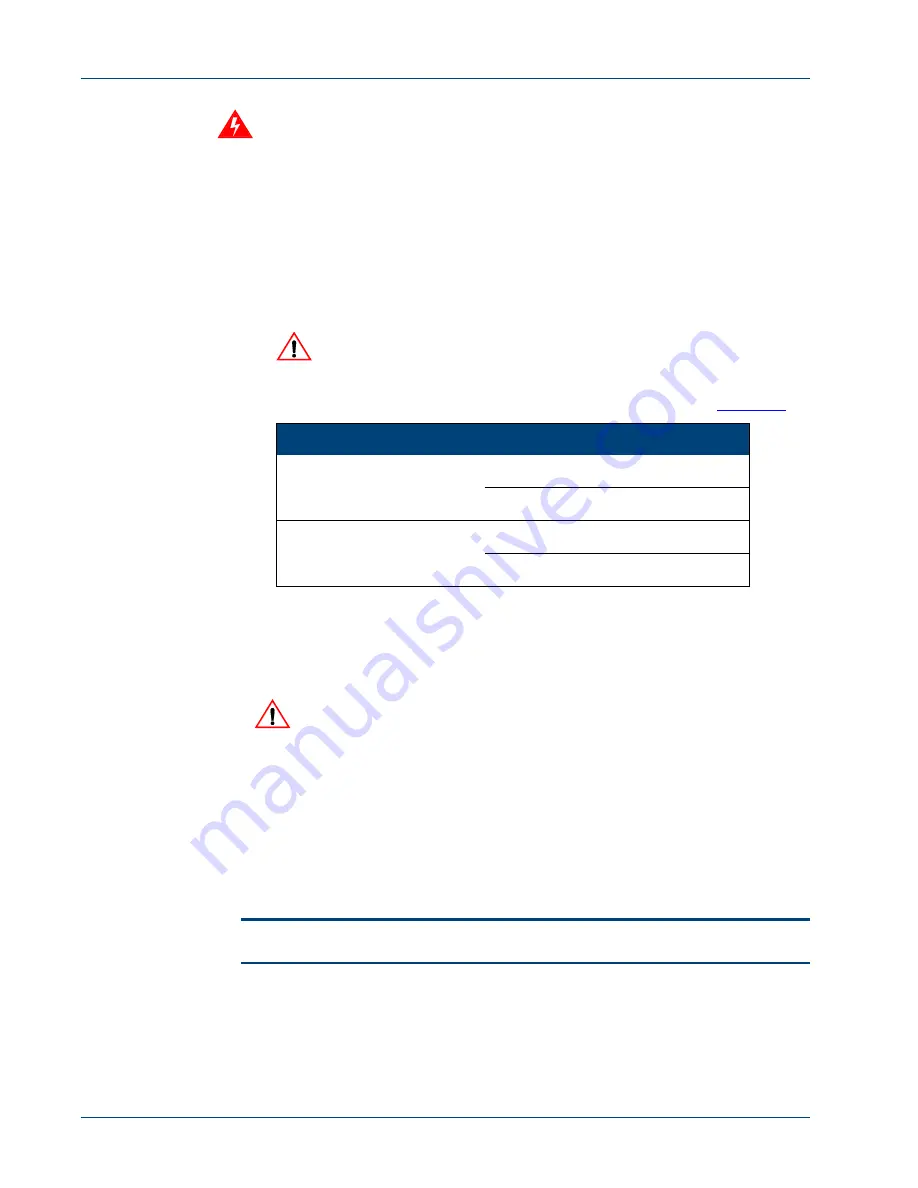
SDM-9220/9230 Hardware Installation Guide
4-14
Memotec Inc.
Warning:
Use extreme caution when setting the NT/TE mode.
Jumpers must
not be installed while the unit is under power. To avoid electrical shock and damage
to the interface card or other hardware components, make sure that the unit is
disconnected from its power source before you access any of its internal
components.
Also ensure that the RJ-48 to E1-75 dual BNC adaptor cable, or
balun adaptor with RJ-45 to RJ-45 patch cable, has been disconnected from
the digital port.
Use ESD procedure at all times.
1.
Remove the T1/E1 interface card from the SDM-9220/9230 chassis, following the
procedure
“Removing an Interface Card” on page 4-9
2.
Hold the interface card firmly in one hand.
Caution:
Do not expose the interface card or the SDM-9220/9230 unit to
a magnetic field or electrostatic charge at any time. Damage to their com-
ponents could result.
3.
Using needle-nosed pliers, install the two jumpers as follows (refer to
):
A
white dot
is printed on the board next to pin 1.
As a result, the long side of the jumpers will lay parallel to the port connectors J2
and J3 on the card.
Caution:
Make sure that the pins are well-engaged in the jumper base on
both sides.
4.
Close the chassis casing as described on
“Closing the Chassis Casing” on page 4-8
5.
Connect an adaptor for E1-75 operations onto the digital port, either:
- RJ-48 to E1-75 dual BNC adaptor cable (Part No. 161-0469-001),
or
- Balun adaptor: RJ-45M to dual BNC at 75 ohms, with 1 ft shielded patch
cable (Part No. 161-1280-001). One end of the patch cable connects to the RJ-
45 connector on the balun, and the other end to the NetPerformer E1 port.
NOTE:
Without an adaptor, the E1 port will
not
operate at 75 ohms.
Port
Connector
Jumper
Pins Covered
1
J4
1
1 and 3
2
2 and 4
2
J7
1
1 and 3
2
2 and 4
Table 4-1: Jumper installation parameters
Summary of Contents for NetPerformer SDM-9220 Series
Page 1: ...NetPerformer SDM 9220 SDM 9230 Hardware Installation Guide ...
Page 8: ...Memotec Inc ...
Page 12: ...Memotec Inc ...
Page 13: ...1 Memotec Inc 1 1 Preface ...
Page 24: ...SDM 9220 9230 Hardware Installation Guide 1 12 Memotec Inc ...
Page 25: ...2 Memotec Inc 2 1 Compliance Information ...
Page 39: ...Compliance Information Memotec Inc 2 15 2 3 3 Compliance to China RoHS ...
Page 41: ...3 Memotec Inc 3 1 Unpacking ...
Page 47: ...4 Memotec Inc 4 1 Hardware Installation ...
Page 80: ...SDM 9220 9230 Hardware Installation Guide 4 34 Memotec Inc ...
Page 81: ...5 Memotec Inc 5 1 Product Description ...
Page 113: ...6 Memotec Inc 6 1 Serial Port and User Equipment Connections ...
Page 122: ...SDM 9220 9230 Hardware Installation Guide 6 10 Memotec Inc ...
Page 123: ...7 Memotec Inc 7 1 Networking Features ...
Page 127: ...8 Memotec Inc 8 1 Troubleshooting Tips ...
















































