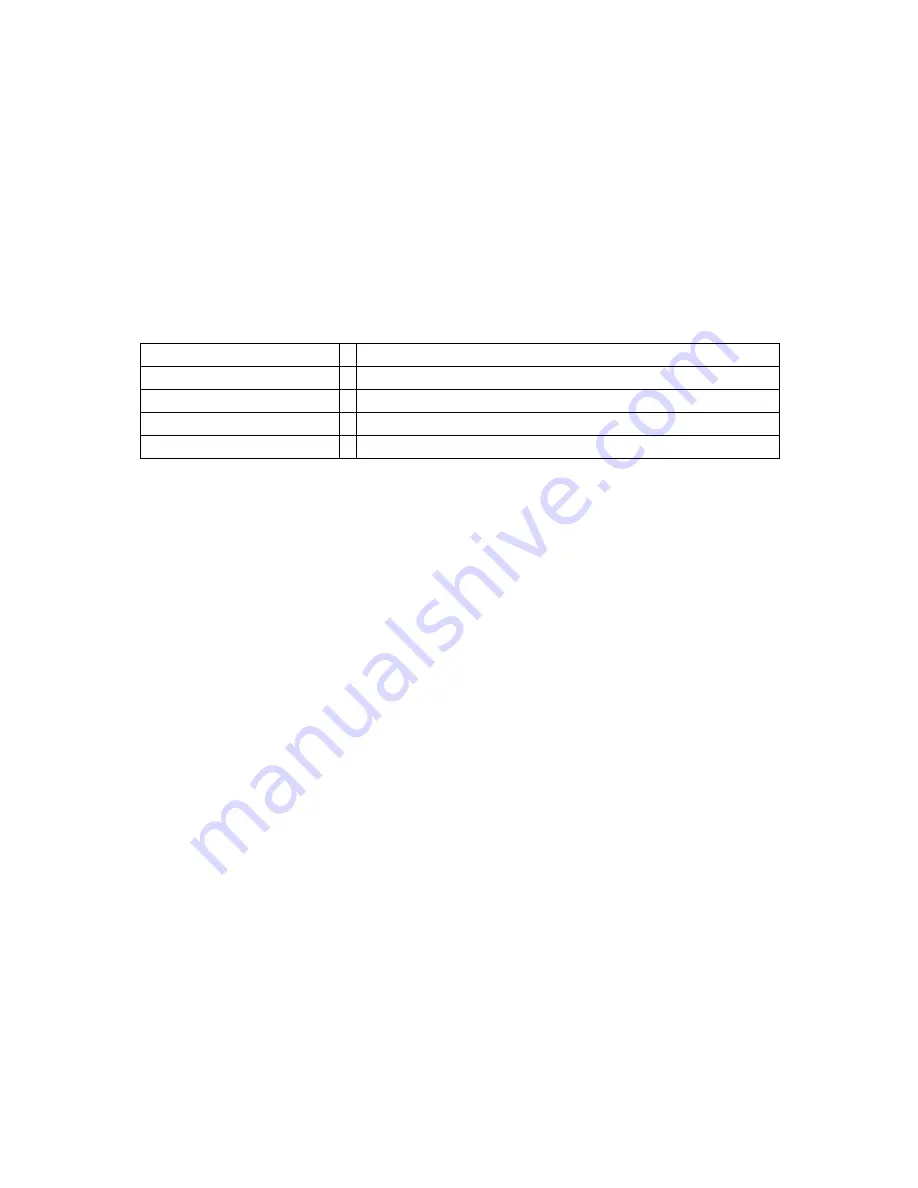
Preface
Many thanks for purchasing the Memotron m2k. The Memotron m2k enables you to reproduce the
famous sound of the original vintage instrument with highest authenticity. Thanks to latest digital
technology, the Memotron m2k is easy to use and most reliable in every stage and studio situation.
To become quickly familiar with the Memotron m2k’s capabilities, we recommend you to take a break
and study (and internalize...) this manual first.
Enjoy your Memotron m2k!
Your Manikin team
The Memotron m2k development team:
Thorsten Feuerherdt
: Hardware, Housing, Design, User Manual
Markus Horn
: Software, Design, User Manual
Klaus Hoffmann-Hoock
: Sound library, Beta testing, User Manual
Axel Jungkunst
: Beta testing
Version
: March 2016
Note
Manikin Electronic will not assume any responsibility for errors which may occur in this manual. The
content of these instructions is subject to change without prior notice. When this manual was created,
good care was taken to exclude any mistakes and contradictions. Manikin Electronic will not accept
any guarantees for this manual except those provided by commercial law.
No part of this user manual is allowed to be reproduced without the expressly written consent of the
manufacturer.
Manikin Electronic, Lipaer Straße 5, D-12203 Berlin, Germany
Summary of Contents for m2k
Page 1: ...MEMOTRON m2k OS v1 3 User Manual...
Page 2: ......




































