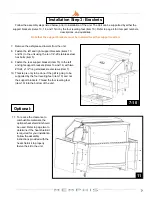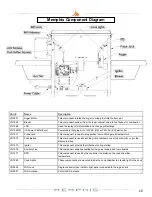6
Installation Step 1: Unpacking
Grill requires (2) two people for safe assembly
Please note that during shipping some movement may have taken place, so a complete visual inspection is required.
Be sure to inspect entire grill after removing the protective shipping carton. Report any damage to your local dealer
immediately. Shipping damage is not covered under warranty. Some surfaces may be sharp so wear gloves when
assembling.
Do not plug in the grill until it’s fully assembled, the plastic protective film is removed from all
stainless steel surfaces, and you’re ready to cook. See: “Startup Procedure” in the General Owners Guide for
more details.
1
Packaging Locations
Savorizer
Grates
Hardware Kit
Mounting Brackets
1. Remove the Savorizer (item 2) and included grates
(item 1) from inside the grill hood. To remove the
Savorizer, cut the 4 zip ties holding it in place. Set
aside grates and Savorizer until needed.
2. Peel all plastic protective film from the grill. Be diligent
about inspection as the protective film will be hard to
remove once the grill is installed and first burned.
Installation Step 2: Wiring
3. Remove two 5mm socket head screws from
Display Housing shipping bracket using the
5mm allen wrench.
4. Snip the zip tie that secures the Display
Housing to the shipping bracket and dispose.
This bracket is no longer needed.
5. Mount the Display Housing perpendicular to the
side panel over the Display Insert bracket using
the two 5mm x 40mm socket head screws in
the hardware kit. The original 5mm screws can
be disposed of.
6. Install Wifi Antenna (item 6) to bulkhead
connector located on the right panel of
the grill behind the Display Housing.
Follow the assembly steps listed below, prior
to installation of the unit.
3
4
5
6