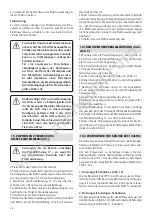20
expedite the working process, but will overload the
power tool.
• Turn the power tool off.
10.1 PARALLEL GUIDE (See Fig. 9)
• Assemble parallel guide 17 as shown in (Fig. 3).
• Lock the parallel guide 17 on the base plate 5 as
shown in (Fig. 4).
• Parallel guide 17 has an adjusting screw 23 providing
for the finea djustment.
Fine adjustment assembly:
• Weaken the locking screw 25 (Fig. 3)
• Rotate the adjusting screw 23 to move the thrust
plate 24 (Fig. 3)
• Notice that there is a scale at the bottom of the thrust
plate 24, that shows the distance at which the thrust
plate 24 was moved.
• Tighten the locking screw 25.
• Disassembly operations do in reverse sequence.
Parallel guide 17 enables milling along the straight line
side surface of the workpiece.
• Set the space from the work piece brim by adjusting
the parallel guide 17, as described above.
• Perform the milling operation by pressing parallel
guide 17 to the side surface of the workpiece (see Fig. 9)
10.2 SURFACE ROUTING ATTACHMENT USE
REF. 1446904
Routing head especially designed to be used together
with guide rings for fitting hinges (Fig. 11).
To fix the surface trimming attachment first you need
to remove the dust nozzle and the parallel guide (see
section 6.2 and 10.1). Next fix the attachment using the
provided screws and nuts L (Fig. 14).
1. Application with template. (Fig. 12)
To make the recesses for hinges using the FP114, use a
bit that is the same width as the hinge and adjusting
the screws K (Fig. 11) a guide ring with inner diameter A,
2 mm greater than the bit (See section 11. Accessories)
2. Application for copying on any template
Attach the most appropriate guide for the bit to be used
to the head with the screws K (Fig. 11) (See section 11.
Accessories)
10.3 APPLICATION FOR HORIZONTAL SLOTS
In order to make horizontal slots, first attach the routing
head to the optional support nº 9045758
and fix this
assembly on the UPC90 / UCPN90 guide for parallel cuts
(nº 9045705). (Fig. 13)
With help of bits nº 1440424 for 90º and nº 1440425 for
135º there is a possibility to make the slots necessary to
work with Alucobond® material.
11. ACCESSORIES
Template guide ring D (Fig. 11)
Code
For bits
Ø A
Ø B
7722168 6 mm 8 mm 10
7722120 8 ó 7,6 10 12
7722121 10 mm 12 14
7722122 12 mm 14 16
7722169 14 mm 16 18
7722118 16 mm 18 20
• 9045758 Milling support
• 9045705 Cutting guide UCPN90 / UCP90
• 1440424 V-Groove bit 90º
• 1440425 V-Groove bit 135º
• 1446906 Collet and nut Ø 8
Always use bits with the correct size of shank for the
chuck being used and adjust the velocity of the tool.
12. MAINTENANCE
Unplug the machine from the main befo-
re starting any maintenance procedures.
MAINTAINING THE BRUSHES
Replacing the brushes
The brushes are automatically disconnected and must
be replaced after 150-200 hours of work or when they
are shorter than 10 mm. To do this, visit an authorised
support centre so they can replace them.
Tool cleaning procedures
An indispensable condition for a safe long-term exploi-
tation of the power tool is to keep it clean. Regularly
flush the power tool with compressed air thought the
ventilation slots 8.
Transportation of the power tools
• Categorically not to drop any mechanical impact on
the packaging during transport.
13. NOISE AND VIBRATION LEVEL
The noise and vibration levels of this device have been
measured in accordance with European standard EN
60745-2-3 and EN 60745-1 and serve as a basis for com-
parison with other machines with similar applications.
The indicated vibration level has been determined for
the device’s main applications and may be used as an
initial value for evaluating the risk presented by expo-
sure to vibrations. However, vibrations may reach levels
that are quite different from the declared value under
other application conditions, with other tools or with
insufficient maintenance of the electrical device or its
accessories, reaching a much higher value as a result
of the work cycle or the manner in which the electrical
device is used.
www.mengual.com
Summary of Contents for VIRUTEX FP114
Page 3: ...3 1 2 3 4 5 6 7 8 2 9 10 11 8 12 13 14 15 16 17 18 w w w m e n g u a l c o m ...
Page 4: ...4 Fig 1 Fig 2 Fig 3 13 10 9 9 10 19 20 14 15 16 21 22 23 22 24 25 w w w m e n g u a l c o m ...
Page 5: ...5 Fig 4 Fig 5 Fig 6 18 17 5 3 2 1 1 2 w w w m e n g u a l c o m ...
Page 6: ...6 Fig 7 Fig 8 Fig 9 1 1 4 4 1 1 3 2 17 w w w m e n g u a l c o m ...
Page 7: ...7 Fig 10 Fig 11 K Fig 12 Fig 13 Fig 14 9045705 9045758 L K w w w m e n g u a l c o m ...
Page 67: ...67 w w w m e n g u a l c o m ...