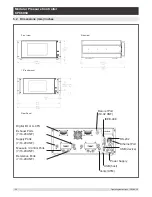14
Operating Instructions - CPC6050
Modular Pressure Controller
CPC6050
3.3 Front Panel
The CPC6050 front panel includes an 8.9” color LCD with touch screen. Operator input is accomplished
by pressing the words or symbols and the App icons presented on the display. There is a single discrete
on/off button and a USB on the right hand side. The front panel is hinged for easy access to remove or
replace the transducers inside. The instructions for accessing the transducers are provided in Section 9.3
Transducer Removal. The front panel also shows the model number designation and brand logos.
Screws to open front panel
3.3.1 Power Switch
The power switch is a two-state device with an action similar to that of a ball point pen. Push the button
with enough force to latch it in to turn the unit ON. Push it again to release it to turn the system OFF.
i
Notice
If power to the instrument is interrupted while ON it will shut down until the power is
restored, then immediately resume operation.
3.3.2 USB Port
The front panel USB port acts like the Host USB and is intended for future expansion or software up-
grades.