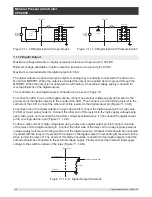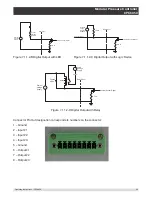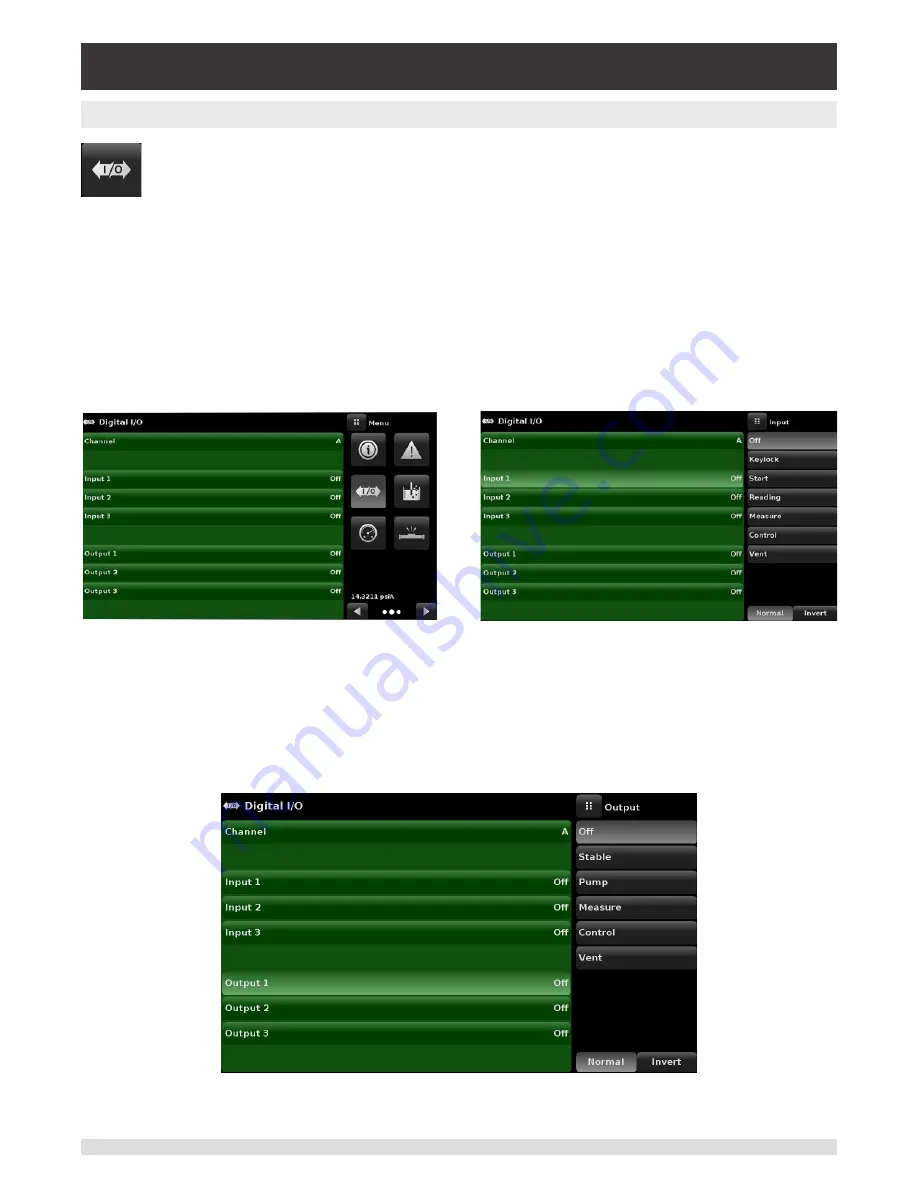
Operating Instructions - CPC6050
61
Modular Pressure Controller
CPC6050
6.4.11 Digital I/O Application
The Digital I/O Application only appears if the Digital I/O backplate is installed at either one or
both channels in the instrument, see section 8.8 Backplate Options. The application provides
the user a place to assign conditions or actions to the digital inputs and the digital outputs, the
default screen will show all inputs and outputs turned “off”. Each channel has three inputs and
three outputs. Each input can be assigned by clicking on the name of the input and then selecting one of
the options listed on the right. The logic of the switch can be reversed by pressing the Invert Logic (Yes/
No) button. When a digital signal (switch closure) is sent to either of the input terminal on the back panel
of the CPC6050, the instrument will perform actions based on the options assigned to the input.
• Measure Option: Will put the respective channel in “Measure” mode
• Control Option: Will put the respective channel in “Control” mode
• Vent Option: Will put the respective channel in “Vent” mode
• Keylock Option: Will lock out the touch screen interface preventing local operation
• Start Option: Will start the most recent program selected in Favorites App
Figure 6.4.11-A - Digital I/O Application Figure 6.4.11-B - Digital Input Assignment
Each output can be assigned by clicking on the name of the output and then selecting one of the options
listed on the right. The output switch is energized when the assigned instrument mode is active. The as-
signed output switch would be de-energized when the assignment is inactive.
• Stable option: Output energized when respective channel reading is stable
• Pump option: Regulator requires a vacuum pump to be on in order to control sub-atmospheric pres-
sures. The output is used to turn on or off a vacuum pump as needed
Figure 6.4.11-C - Digital Output Assignment