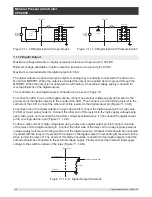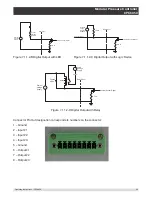62
Operating Instructions - CPC6050
Modular Pressure Controller
CPC6050
6.4.12 Leak Test Application
Leak test is a channel specific feature and can be performed on each channel separately. The
user selects the channel first and then defines a leak by setting the Dwell Delay and the Dwell
Time, Delta and Setpoint parameters. The leak test is initiated by pressing the Start button.
• Dwell Delay: The amount of time that the controller remains at the Setpoint before the test begins.
• Dwell Time: The amount of time that the controller is monitoring the pressure change.
• Delta: The change in pressure during the test that determines a pass or fail result.
• Setpoint: The controlled pressure at which the test begins.
If the change in pressure exceeds the Delta parameter before the allotted time in the Dwell Time
parameter, then the Leak Test App will return a red status indication showing initial, final and the actual
difference (Delta) in pressure recorded, and indicate a “failed” test. Otherwise it will return a green status
indication showing that the delta was not exceeded for the Dwell Time, indicating a “passed” test. See
Figure 6.4.12-A for examples of a failed and a passed test on channel A.
Figure 6.4.12 - Leak Test
Figure 6.4.12-A - Leak test fail (left) & Leak test pass (right)