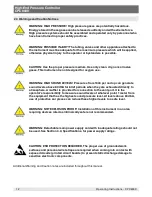High-End Pressure Controller
CPC8000
14
Operating Instructions - CPC8000
3.2 Front Panel
The front of the CPC8000 has a smooth, uncluttered appearance (see fgure 3.2). Its main feature is the
large color display plus an identifcation label in the lower right corner of the display panel. The display
panel is hinged for easy access to remove or replace the transducer modules inside. The instructions for
accessing the transducers are provided in
Section 10.2.2 Transducer removal/replacement
. Immediately
to the right of the display panel is a USB port and a power switch.
Hinged Display Panel
Power switch
USB port
Label
Figure 3.2 - Front View
3.2.1 Power Switch
The power switch is a two-state device with an action similar to that of a ball point pen. Push the button
with enough force to latch it in to turn the unit ON. Push it again to release it to turn the system OFF.
If power to the instrument is interrupted while ON it will shut down until the power is
restored, then immediately resume operation.
3.2.2 USB Port
The front panel USB port is the same as the Host USB port on the rear panel. Both are intended for future
expansions or software upgrades
3.2.3 Information Label
The front panel label identifes the instrument name, installed transducer ranges in the pressure units
specifed by the customer, and the serial number.
3.2.4 Screen
The large (9 inch diagonal) HD-LCD color screen has a glass capacitive touch screen for navigation
within the intuitive operator interface. At power up the main screen is presented. (
)
3.2.4.1 Main Screen Features
On power up, the main screen will show a numeric data entry key pad on the right 1/3 of the display and
pressure range, control and operating parameters on the left 2/3.
Summary of Contents for CPC8000
Page 6: ...High End Pressure Controller CPC8000 6 Operating Instructions CPC8000 NOTES ...
Page 10: ...High End Pressure Controller CPC8000 10 Operating Instructions CPC8000 NOTES ...
Page 24: ...High End Pressure Controller CPC8000 24 Operating Instructions CPC8000 NOTES ...
Page 84: ...High End Pressure Controller CPC8000 84 Operating Instructions CPC8000 Notes ...
Page 112: ...High End Pressure Controller CPC8000 Operating Instructions CPC8000 113 NOTES ...