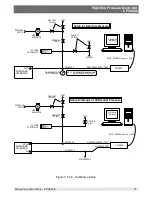High-End Pressure Controller
CPC8000
Operating Instructions - CPC8000
65
7.4 Remote Tab
The Setup [
] / [Remote] tab is used to choose the command set that will be used for remote
communication from an external computer, select the IEEE-488 address, confgure Ethernet
communication settings and confgure serial communications settings. The [Remote] screen has two
pages that can be accessed by pressing the page selection [
] button. Details about the
remote operation and command sets are given in
. Information about the
electrical communication connection hardware is given in
Section 5.7, Electrical Connections
.
7.4.1 Remote Command Set Setup
The [Command Set] button within the Setup [
] / [Remote] tab provides a place for the operator to
choose which command set that will be used within remote communication software used to remotely
control the function of the CPC8000. When the [Command Set] button is chosen any of the listed
command sets seen in the side bar can be selected. This will immediately change the active command
set enabling the instrument to respond to commands in that set. See
, for a
list of commands included in each command set.
Figure 7.4.1 - Remote Command Set Setup
Summary of Contents for CPC8000
Page 6: ...High End Pressure Controller CPC8000 6 Operating Instructions CPC8000 NOTES ...
Page 10: ...High End Pressure Controller CPC8000 10 Operating Instructions CPC8000 NOTES ...
Page 24: ...High End Pressure Controller CPC8000 24 Operating Instructions CPC8000 NOTES ...
Page 84: ...High End Pressure Controller CPC8000 84 Operating Instructions CPC8000 Notes ...
Page 112: ...High End Pressure Controller CPC8000 Operating Instructions CPC8000 113 NOTES ...