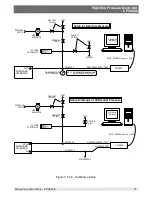High-End Pressure Controller
CPC8000
68
Operating Instructions - CPC8000
7.5 Applications Tab
Press the [Applications] tab in the Setup [
] screen and a screen will appear containing various
labeled icons that when pressed access other screens that provide the following functions:
■
Calibration of internal transducers
■
Sequence program configuration
■
Selection of favorites viewable in the main operation screen
■
Setup of the Digital I/O
■
A troubleshooting screen that displays errors
■
The advanced screen that is used for tuning the regulator and viewing sensor linearization
■
An administration screen used to manage passwords
Figure 7.5 - Applications Tab - Locked
7.5.1 Passwords
All the calibration screens ([1 Point Calibration], [2 Point Calibration], [Linearize] and [Head Correction])
are password protected with the “Calibrate Password”. The “Service Password” allows access to the
[Advanced] and [Admin] Screens. Figure 7.5.1 shows the [Applications] screen when it is unlocked.
The Default Passwords sent with the instrument are as follows:
Calibrate Password: 123456
Service Password: 987654
Both passwords can be changed and saved in the [Admin] page within the
[Setup] [
] / [Applications] section.
If the passwords are forgotten, contact Mensor or your local Mensor service center
for instructions to access the protected areas and to reset the passwords.
Summary of Contents for CPC8000
Page 6: ...High End Pressure Controller CPC8000 6 Operating Instructions CPC8000 NOTES ...
Page 10: ...High End Pressure Controller CPC8000 10 Operating Instructions CPC8000 NOTES ...
Page 24: ...High End Pressure Controller CPC8000 24 Operating Instructions CPC8000 NOTES ...
Page 84: ...High End Pressure Controller CPC8000 84 Operating Instructions CPC8000 Notes ...
Page 112: ...High End Pressure Controller CPC8000 Operating Instructions CPC8000 113 NOTES ...