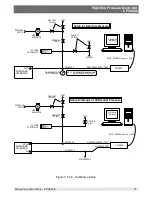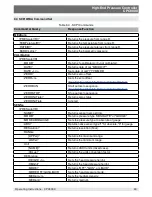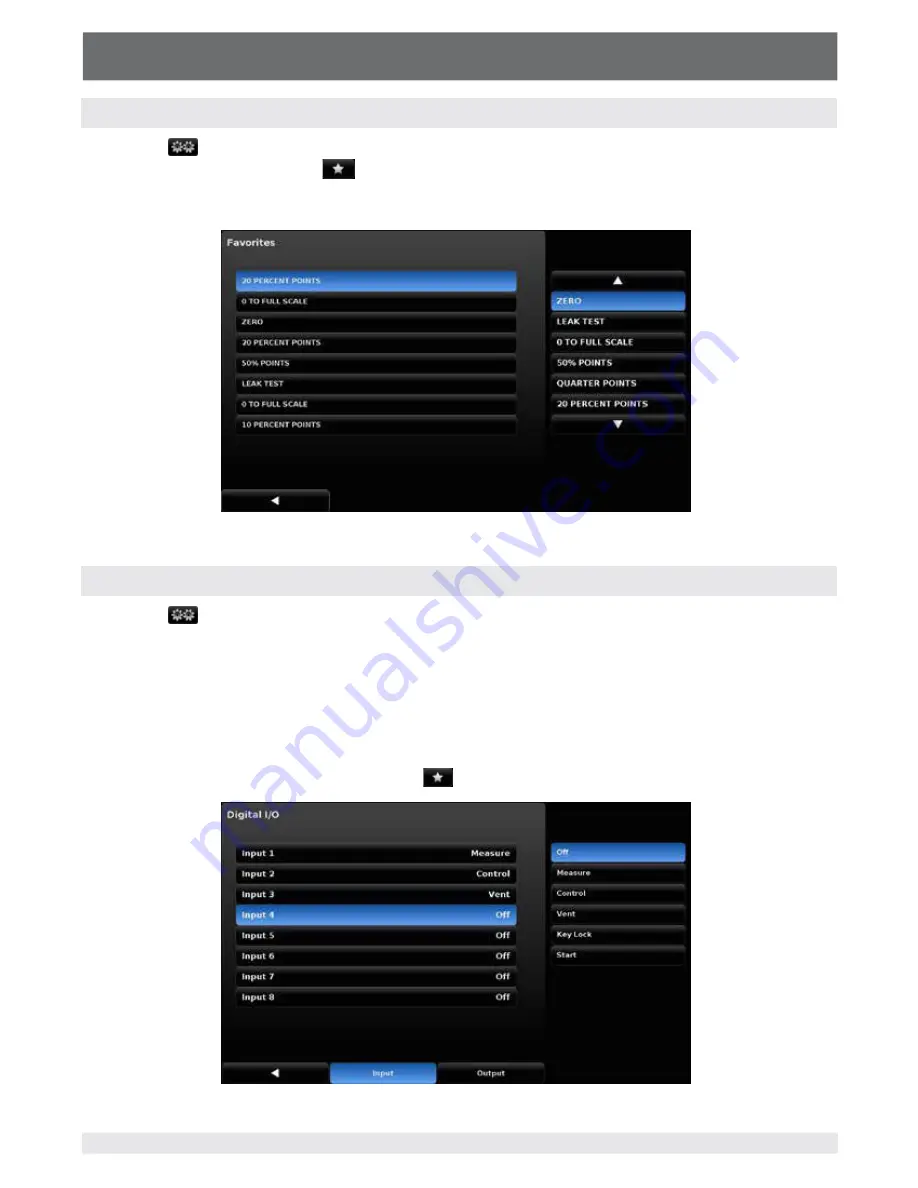
High-End Pressure Controller
CPC8000
80
Operating Instructions - CPC8000
7.5.2.5.7 Favorites
The Setup [
] / [Applications] / [Favorites] screen is used to select programs that will appear in the
main screen when the Favorites [
] icon is pressed. The current list of favorites is shown in fgure
7.5.2.5.7 on the left. Press one of these and then press the available programs on the right to update the
current favorites list with that program.
Figure 7.5.2.5.7 - Favorites
7.5.2.5.8 Digital I/O
The Setup [
] / {Applications] / [Digital I/O] screen provides a place for the operator to assign condi-
tions or actions to the digital inputs and the digital outputs, the default screen will show all inputs and
outputs turned of.
In fgure 7.5.2.5.8a Digital I/O [Input 1], [Input 2] and [Input 3] are assigned to the [Measure], [Control]
and [Vent] modes respectively. When a digital signal
(switch closure) is sent to the “1”, “2”, or “3” input
terminal on the back panel of the instrument the instrument mode will change to “Measure”, “Control’ or
“Vent”. Each input can be assigned to one of the choices listed on the right by pressing the input then the
choice. [ Keylock ] will lock out the touch screen interface preventing local operation and [Start] will start
the most recent program selected in Favorites [
] menu.
Figure 7.5.2.5.8a - Digital Input
Summary of Contents for CPC8000
Page 6: ...High End Pressure Controller CPC8000 6 Operating Instructions CPC8000 NOTES ...
Page 10: ...High End Pressure Controller CPC8000 10 Operating Instructions CPC8000 NOTES ...
Page 24: ...High End Pressure Controller CPC8000 24 Operating Instructions CPC8000 NOTES ...
Page 84: ...High End Pressure Controller CPC8000 84 Operating Instructions CPC8000 Notes ...
Page 112: ...High End Pressure Controller CPC8000 Operating Instructions CPC8000 113 NOTES ...