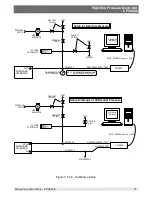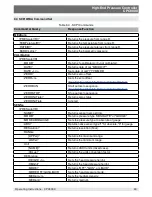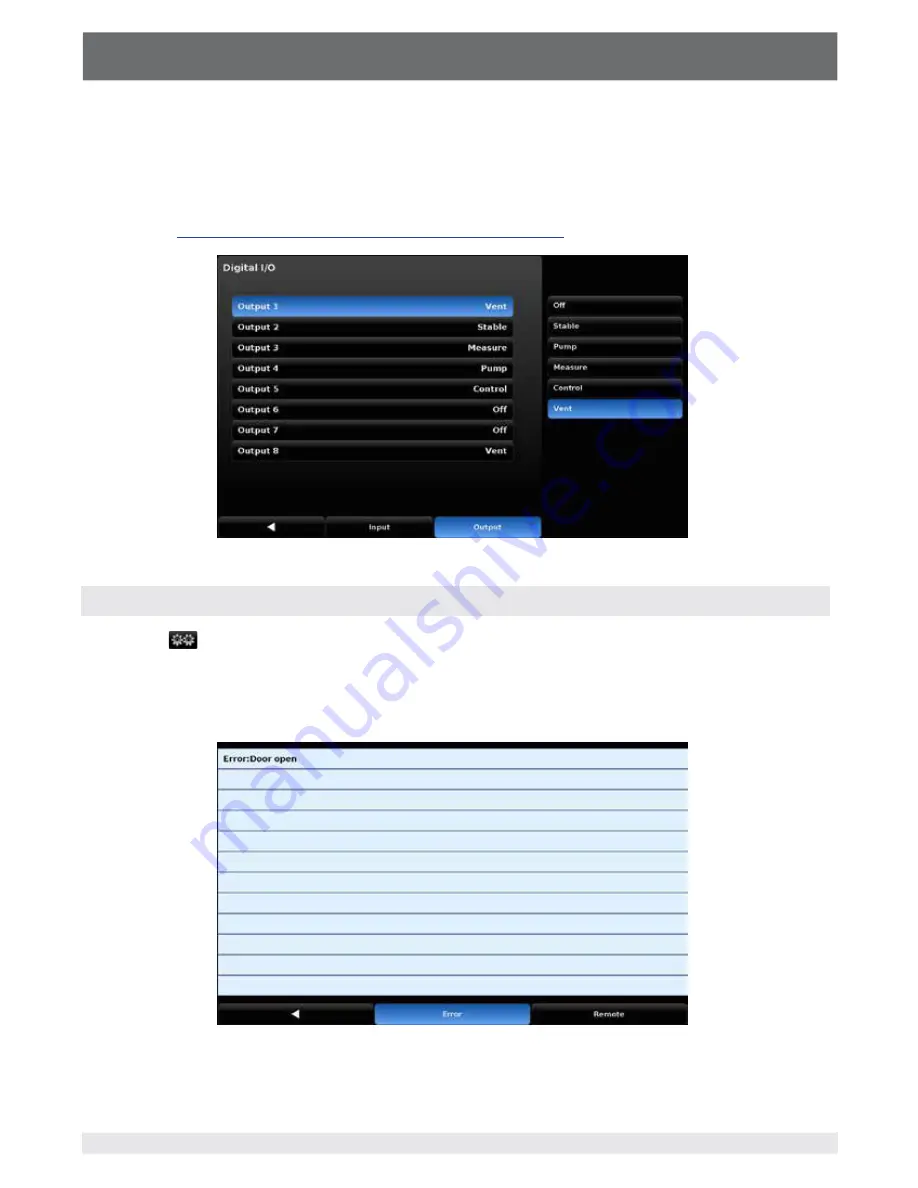
High-End Pressure Controller
CPC8000
Operating Instructions - CPC8000
81
In fgure 7.5.2.5.8b Output 1 (one) is assigned to the [Vent] mode of the instrument. Output 1 will be
energized when the CPC8000 is in Vent mode. Each output can be assigned to one of the choices listed
on the right by pressing the output and then the choice. Each output switch will be energized when
the assigned instrument mode is active. When the mode is inactive the assigned output switch will be
de-energized. The “Pump” choice indicates that the regulator requires a vacuum pump to be on in order
to control to a sub-atmospheric pressure. The pump output is used to turn on or of a vacuum pump as
Section 5.7, Electrical & Communication Connections
Figure 7.5.2.5.8b - Digital Output
7.5.2.5.9 Troubleshoot
The Setup [
] / {Applications] / [Troubleshoot] screen provides a list of internal or remote errors that
may have occurred. Figure 7.5.2.5.9 below gives an indication that the CPC8000 access door has been
opened. Once the errors have been viewed in this screen, they are cleared. The [Remote
tab shows communication send/receive messages that have been made through one of the remote
communication ports and is helpful in de-bugging remote control software programs.
Figure 7.5.2.5.9 - Troubleshoot
Summary of Contents for CPC8000
Page 6: ...High End Pressure Controller CPC8000 6 Operating Instructions CPC8000 NOTES ...
Page 10: ...High End Pressure Controller CPC8000 10 Operating Instructions CPC8000 NOTES ...
Page 24: ...High End Pressure Controller CPC8000 24 Operating Instructions CPC8000 NOTES ...
Page 84: ...High End Pressure Controller CPC8000 84 Operating Instructions CPC8000 Notes ...
Page 112: ...High End Pressure Controller CPC8000 Operating Instructions CPC8000 113 NOTES ...