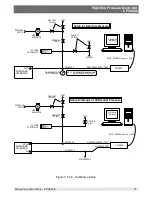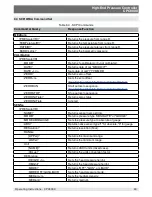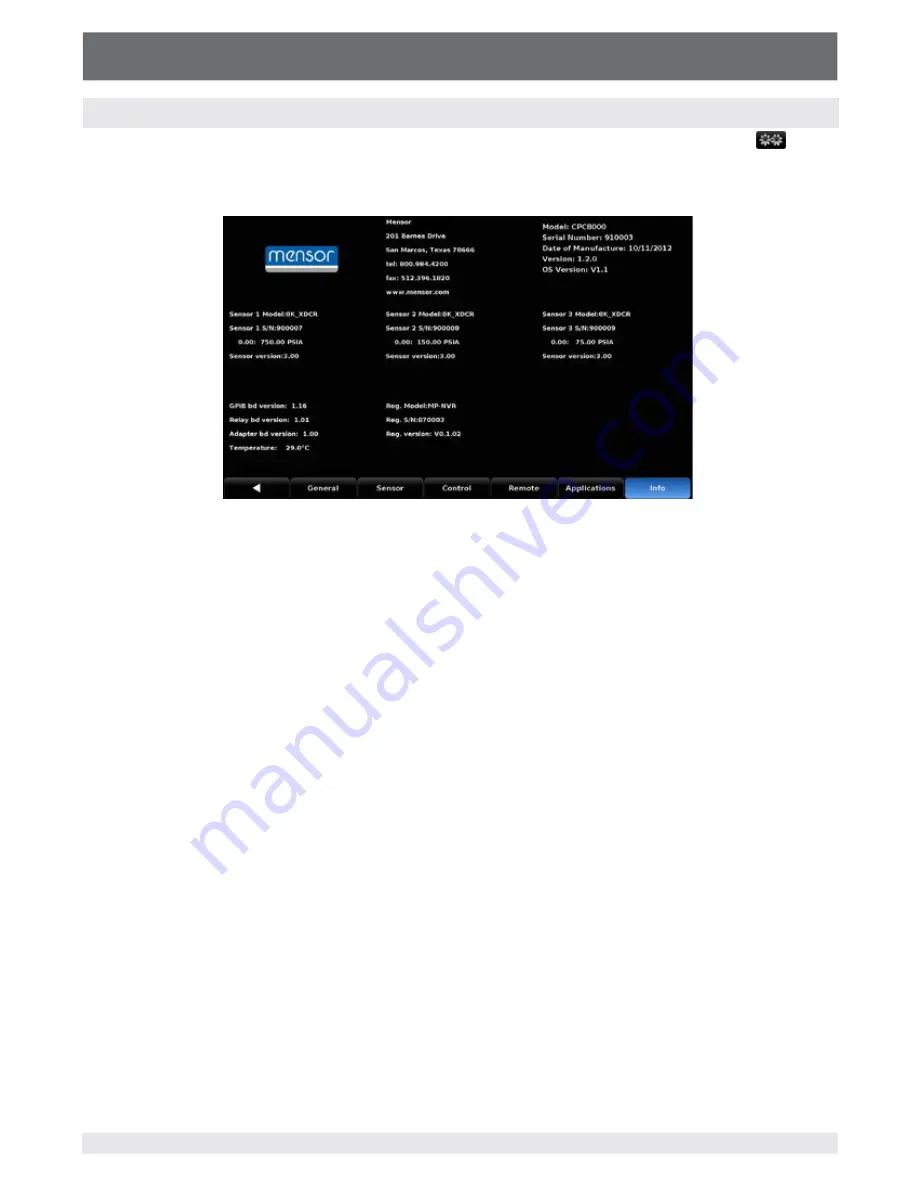
High-End Pressure Controller
CPC8000
Operating Instructions - CPC8000
83
7.6 Info Tab
After the instrument has been powered on and the main screen is displayed press the Setup [
] key
and then press the [Info] tab. Information displayed will be the Mensor contact address information, the
instrument’s serial number, frmware version and a list of the integrated sensors and other information.
Figure 7.6 - Info Tab
Summary of Contents for CPC8000
Page 6: ...High End Pressure Controller CPC8000 6 Operating Instructions CPC8000 NOTES ...
Page 10: ...High End Pressure Controller CPC8000 10 Operating Instructions CPC8000 NOTES ...
Page 24: ...High End Pressure Controller CPC8000 24 Operating Instructions CPC8000 NOTES ...
Page 84: ...High End Pressure Controller CPC8000 84 Operating Instructions CPC8000 Notes ...
Page 112: ...High End Pressure Controller CPC8000 Operating Instructions CPC8000 113 NOTES ...