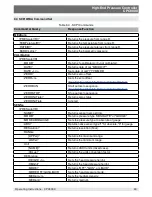High-End Pressure Controller
CPC8000
Operating Instructions - CPC8000
103
10.2.1 Pressure Transducer Location
Primary Transducer
Secondary Transducer
Tertiary Transducer
Barometer
Figure 10.2.1 - Top View
10.2.2 Transducer Removal / Replacement
The front panel is hinged to allow access to the self-contained pressure transducers. To open the front
panel, frst turn of system power, then loosen the two (captive) screws near the right hand edge of the
panel. The panel can then swing away to reveal the transducers lined up across the interior.
If the system has not been powered down, opening the front panel will trip an inter-
lock to vent the system to atmosphere.
Summary of Contents for CPC8000
Page 6: ...High End Pressure Controller CPC8000 6 Operating Instructions CPC8000 NOTES ...
Page 10: ...High End Pressure Controller CPC8000 10 Operating Instructions CPC8000 NOTES ...
Page 24: ...High End Pressure Controller CPC8000 24 Operating Instructions CPC8000 NOTES ...
Page 84: ...High End Pressure Controller CPC8000 84 Operating Instructions CPC8000 Notes ...
Page 112: ...High End Pressure Controller CPC8000 Operating Instructions CPC8000 113 NOTES ...