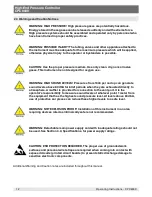High-End Pressure Controller
CPC8000
16
Operating Instructions - CPC8000
Buttons on the screen are shown with a gradient background. When inactive the buttons are shown
with the gradient dark on the bottom and light on the top; when selected the button changes color and is
light on the bottom and dark on the top. Buttons are labeled in an intuitive fashion and when selected its
function is obvious.
The setup screens are accessed by pressing the double gear icon [
] and follows the same format
as the main screen with the right hand side used for data entry and the left hand side used for display.
These setup screens are used for a variety of instrument settings, including, display, sensor, control, and
remote interface settings. This area also contains the application used to calibrate the internal sensors
plus various administrative, information and confguration settings. Detailed information about all setup
Touch the left pointing arrow [ ◀ ] in the bottom left corner of any setup screen to return to the main
screen.
Full operational descriptions of all of the screens, symbols, labels and switches are provided in
3.3 Main Features
■
Up to three, highly stable removable / interchangeable pressure transducers (see Section 10.2.2,
Transducer Removal/Replacement). Each transducer is a totally self-contained module including its
unique calibration data.
■
IntelliScale calibrations for maximum accuracy specifications.
■
An optional high performance Barometer module can be used for accurate emulation of gauge
pressure with absolute pressure instruments, or used for absolute pressure emulation with gauge
pressure instruments.
■
A large 9- inch diagonal color LCD display with glass capacitive touch screen for intuitive operator
interface.
■
A very quiet precision pressure regulator with a fast response time.
■
Multiple languages; simply touch one of the national flags on the display to instantly change the
on-screen text language, and the corresponding number and date formats. For more detailed informa-
Summary of Contents for CPC8000
Page 6: ...High End Pressure Controller CPC8000 6 Operating Instructions CPC8000 NOTES ...
Page 10: ...High End Pressure Controller CPC8000 10 Operating Instructions CPC8000 NOTES ...
Page 24: ...High End Pressure Controller CPC8000 24 Operating Instructions CPC8000 NOTES ...
Page 84: ...High End Pressure Controller CPC8000 84 Operating Instructions CPC8000 Notes ...
Page 112: ...High End Pressure Controller CPC8000 Operating Instructions CPC8000 113 NOTES ...