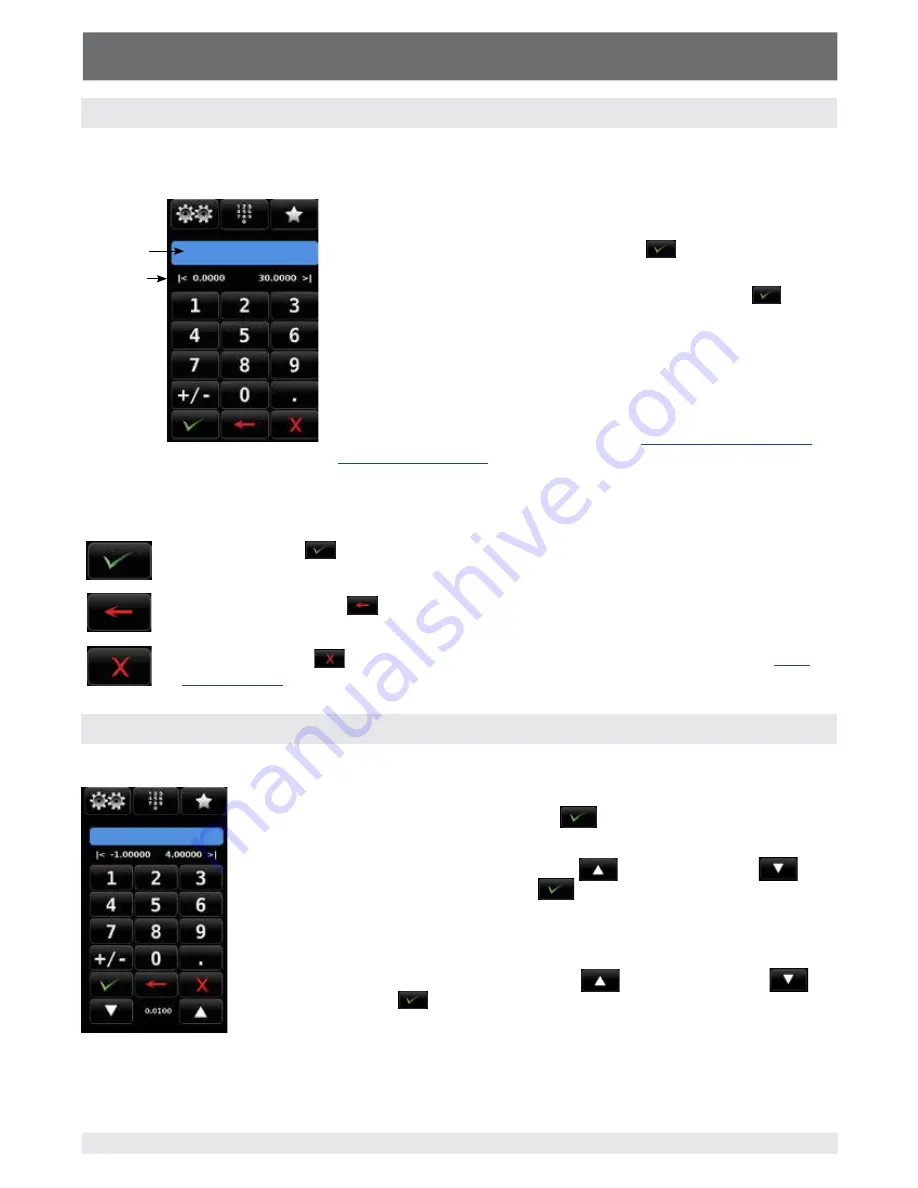
High-End Pressure Controller
CPC8000
38
Operating Instructions - CPC8000
6.2.6.1 Number Key Pad
Input Value
Window
Pressure
limits
The [Number Pad] button provides 10 digits for numeric entry,
plus the decimal point and a sign key. The sign key [+/-] will toggle
between positive and negative values. Each stroke on the key pad
will echo in the blue input value window above the pad. A change
between plus and minus values [+/-] can be entered at any time
during the string entry. Pressing the Enter [
] key will accept the
value and it will become the new Setpoint.
If the input window holds an illegal value when the Enter [
] is
pressed the system will respond with a an error tone and the entry
will turn red. When that happens determine the cause of the rejection,
delete the entry, and then enter a valid number.
Pressure limits are shown above the key pad and indicate the allow-
able range for entry. This is either the range of the active sensor, the
full range of the instrument (when in Autorange mode) or the range
limits set in the setup controls limits menu
.
There are three action keys below the number keys that operate on the numbers displayed in the input
value window:
Press the Enter [
] key to accept the value showing in the number echo window into
the system for immediate use.
Press the Backspace [
] key to erase the last number entered in the string. Multiple
presses will back out multiple digits.
Press the Delete [
] key to delete the entire value showing in the echo window
to start anew, or to abort.
6.2.6.2 Number Pad / Step
The “Number Pad Step” key pad functions in two diferent ways:
(1) A setpoint can be entered in the same way as the Number Key Pad above:
key in the number and press Enter [
], that number is then immedi-
ately accepted into the setpoint value.
(2) Key in a number and press the Step Up [
] or the Step Down [
]
key, (without pressing the Enter [
] key), that number will be used to
decrease or increase the existing setpoint value.
Subsequent touches of the Step Up or Step Down key will continue to
increase or decrease the setpoint by this step value until a new value is keyed
in followed by a key press of the Step Up [
] or the Step Down [
]
key. If the Enter [
] key is pressed the newly entered value will register as
a new setpoint value on the main screen rather than a step value.
Summary of Contents for CPC8000
Page 6: ...High End Pressure Controller CPC8000 6 Operating Instructions CPC8000 NOTES ...
Page 10: ...High End Pressure Controller CPC8000 10 Operating Instructions CPC8000 NOTES ...
Page 24: ...High End Pressure Controller CPC8000 24 Operating Instructions CPC8000 NOTES ...
Page 84: ...High End Pressure Controller CPC8000 84 Operating Instructions CPC8000 Notes ...
Page 112: ...High End Pressure Controller CPC8000 Operating Instructions CPC8000 113 NOTES ...
















































