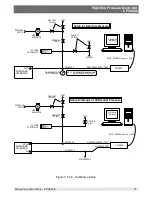High-End Pressure Controller
CPC8000
Operating Instructions - CPC8000
63
7.3.2 Stable Limits
Both the [Stable Limits] and the [Stable Delay] buttons can be found under the [Control] tab in the Setup
[
] menu. Both of these are used to defne a stable condition for pressure control or measurement
(see fgure 7.3.2a). When the controller enters a stable condition the font color for the pressure indica-
tion will change from white to green. For example, an operator would like the CPC8000 to show a stable
indication only after the pressure output has been at the setpoint
±
0.002% FS for 2 seconds. In this case,
the [Stable Limit] should be set at 0.002, and the [Stable Delay] should be set at 2. The graphic in fgure
7.3.2b illustrates this.
Figure 7.3.2a - Stable Limits and Stable Delay
0
10
20
30
40
50
60
0
500
1000
1500
2000
2500
3000
+/- 0.002 %FS (not to scale)
2 seconds
Pressure indication is green
Pressure indication is white
Pr
es
su
re
Time
Figure 7.3.2b - Graph Illustration
Summary of Contents for CPC8000
Page 6: ...High End Pressure Controller CPC8000 6 Operating Instructions CPC8000 NOTES ...
Page 10: ...High End Pressure Controller CPC8000 10 Operating Instructions CPC8000 NOTES ...
Page 24: ...High End Pressure Controller CPC8000 24 Operating Instructions CPC8000 NOTES ...
Page 84: ...High End Pressure Controller CPC8000 84 Operating Instructions CPC8000 Notes ...
Page 112: ...High End Pressure Controller CPC8000 Operating Instructions CPC8000 113 NOTES ...