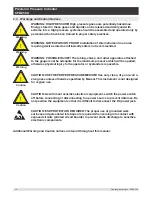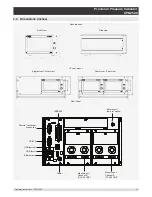Operating Instructions - CPG2500
21
Precision Pressure Indicator
CPG2500
5.4.1 Pressure Connections
i
Notice
When making up a connection to an o-ring adapter fitting port use a back-up
wrench to prevent over-stressing the threads in the manifold block.
For pressure range less than 6015 psi, the pressure ports on the rear are female 7/16 - 20 SAE/MS
straight threads per MS16142 and SAE J514 table 14. Connected adaptors require a tube fitting boss
seal with an o-ring per MS33656. Mensor can provide a variety of adapter fittings (see Section 8 Op-
tions) with the instrument. Do not use sealant on fittings sealed with an o-ring. The integrity of each seal
is particularly important since even microscopic leaks can cause errors in pressure measurements. For a
pressure range greater than 6015 psi, a fixed Autoclave F250C/HIP HF4 fitting is attached
5.4.2 Pressure Port
The CPG2500 will precisely measure the pressure connected to the pressure port up to the full scale
range of the transducer installed.
5.4.3 Reference Port
The reference port is available on gauge units that have sensors that are not sealed gauge units. For
these units this port is available to connect to the reference side of the sensor. This port is normally left
open to atmosphere but may be connected to a stable reference pressure. In an absolute pressure trans-
ducer this port is plugged.
5.5 Remote Communication Connections
See Section 7, Remote Operation, for connections and commands for operation over IEEE-488, Ether-
net, USB or RS-232 ports.
5.6 Power Up
Apply power to the power connector on the rear of the instrument using the power adaptor included, and
switch the power switch on the front of the unit ON. The instrument will go through an initialization pro-
cess and system check. As soon as the system check is completed the system will default to a screen
similar to the one shown in Section 6.1.2 - Display Screen Features. The main measurement screen may
be configured in many different ways but initially it will be in a default configuration. Subsequently, the unit
will power up in the configuration that it was in when last powered off. Allow at least 15 minutes of warm
up before performing critical pressure measurements.
Summary of Contents for CPG2500
Page 14: ...14 Operating Instructions CPG2500 Precision Pressure Indicator CPG2500 NOTES ...
Page 47: ...Operating Instructions CPG2500 47 Precision Pressure Indicator CPG2500 NOTES ...
Page 61: ...Operating Instructions CPG2500 61 Precision Pressure Indicator CPG2500 NOTES ...
Page 67: ...Operating Instructions CPG2500 67 Precision Pressure Indicator CPG2500 NOTES ...
Page 69: ...Operating Instructions CPG2500 69 Precision Pressure Indicator CPG2500 NOTES ...
Page 85: ...Operating Instructions CPG2500 85 Precision Pressure Indicator CPG2500 NOTES ...