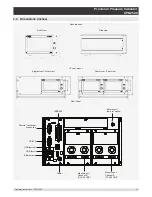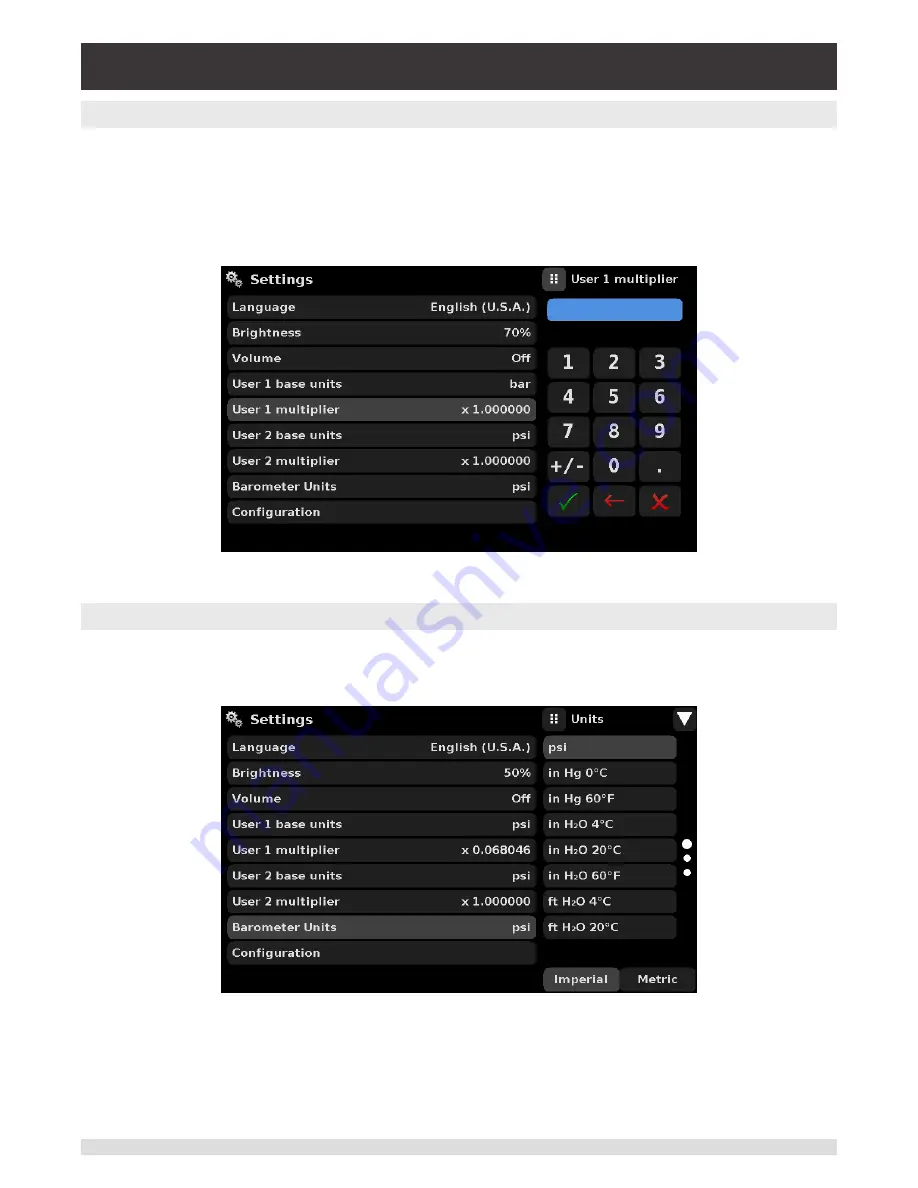
Operating Instructions - CPG2500
31
Precision Pressure Indicator
CPG2500
6.4.2.4 User base units / Base units multiplier
When choosing a unit of measure from the Measure Application (main screen), standard units can be
chosen in addition to two user defined units. User units 1 and 2 are defined in the Settings App using
“User 1 base units”, “User 1 multiplier” and / or “User 2 base units”, “User 2 multiplier”. For example, if the
display of one atmosphere (atm) was needed, then psi could be chosen as the “User 1 base unit” and
the “User 1 multiplier”, in this case, would be 0.068045. When set this way and the user 1 unit has been
chosen, the user 1 unit will now display the pressure in atm.
Figure 6.4.2.4 - User base units / Base units multiplier
6.4.2.5 Barometer Units
When the Barometer Units Parameter has been chosen, a list of Imperial or Metric units is presented on
the right side of the screen. Any of these units can be chosen from this list for the barometric readout that
can be seen on the bottom right of the Measure App.
Figure 6.4.2.5 - Barometer units
Summary of Contents for CPG2500
Page 14: ...14 Operating Instructions CPG2500 Precision Pressure Indicator CPG2500 NOTES ...
Page 47: ...Operating Instructions CPG2500 47 Precision Pressure Indicator CPG2500 NOTES ...
Page 61: ...Operating Instructions CPG2500 61 Precision Pressure Indicator CPG2500 NOTES ...
Page 67: ...Operating Instructions CPG2500 67 Precision Pressure Indicator CPG2500 NOTES ...
Page 69: ...Operating Instructions CPG2500 69 Precision Pressure Indicator CPG2500 NOTES ...
Page 85: ...Operating Instructions CPG2500 85 Precision Pressure Indicator CPG2500 NOTES ...