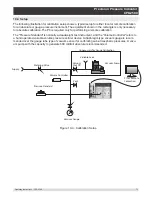60
Operating Instructions - CPG2500
Precision Pressure Indicator
CPG2500
7.9.4 SCPI Commands Error Messages and Error Codes
All remote commands sent to the CPG2500 are shown in the Trouble Shooting App, under the “Remote”
button. If there is a syntax error, an error message will appear below the errant command. Local errors
and remote command errors will appear under the “Error” button. Maximum of 100 errors are stored and
can be retrieved.
7.9.5 GPIB Capability Codes
SH1 Full source handshake capability
AH1 Full acceptor handshake capability
T6
Talker with serial poll and unaddress if MLA
L4
Listener with unaddress if MTA
SR1 Full service request capability
L1
Full remote/local capability including LLO
PO
No parallel poll capability
DC1 Full device clear capability
DT1 Full device trigger capability
C0
No controller capability
E2
Tri-state outputs
7.9.6 Interface Functions
The CPG2500 responds to the following IEEE.488.2 interface functions:
SRQ Service Request: A service request is asserted whenever an error is encountered. When the bus
controller issues a serial poll the error will be cleared. If the host IEEE board includes automatic
serial polling capability, turn this feature off in order to view all errors.
LLO Local Lockout: The front panel keyboard of the CPG2500 may be locked by sending LLO or the
command KEYLOCK ON.
GET Group Execute Trigger: When this message is received, the CPG2500 will save the current read-
ings until the next time it is addressed as a talker.
GTL Go To Local: A GTL message will cause the CPG2500 to return to local operation and unlock the
keyboard.
DCL Device Clear: When this message is received, the CPG2500 will clear all errors and buffers and
remain in the Remote mode.
SDC Selected Device Clear: The effect is the same as DCL.
EOI End or Identify: May be used as a command or query terminator in the place of, or concurrent
with, a terminating linefeed.
Summary of Contents for CPG2500
Page 14: ...14 Operating Instructions CPG2500 Precision Pressure Indicator CPG2500 NOTES ...
Page 47: ...Operating Instructions CPG2500 47 Precision Pressure Indicator CPG2500 NOTES ...
Page 61: ...Operating Instructions CPG2500 61 Precision Pressure Indicator CPG2500 NOTES ...
Page 67: ...Operating Instructions CPG2500 67 Precision Pressure Indicator CPG2500 NOTES ...
Page 69: ...Operating Instructions CPG2500 69 Precision Pressure Indicator CPG2500 NOTES ...
Page 85: ...Operating Instructions CPG2500 85 Precision Pressure Indicator CPG2500 NOTES ...