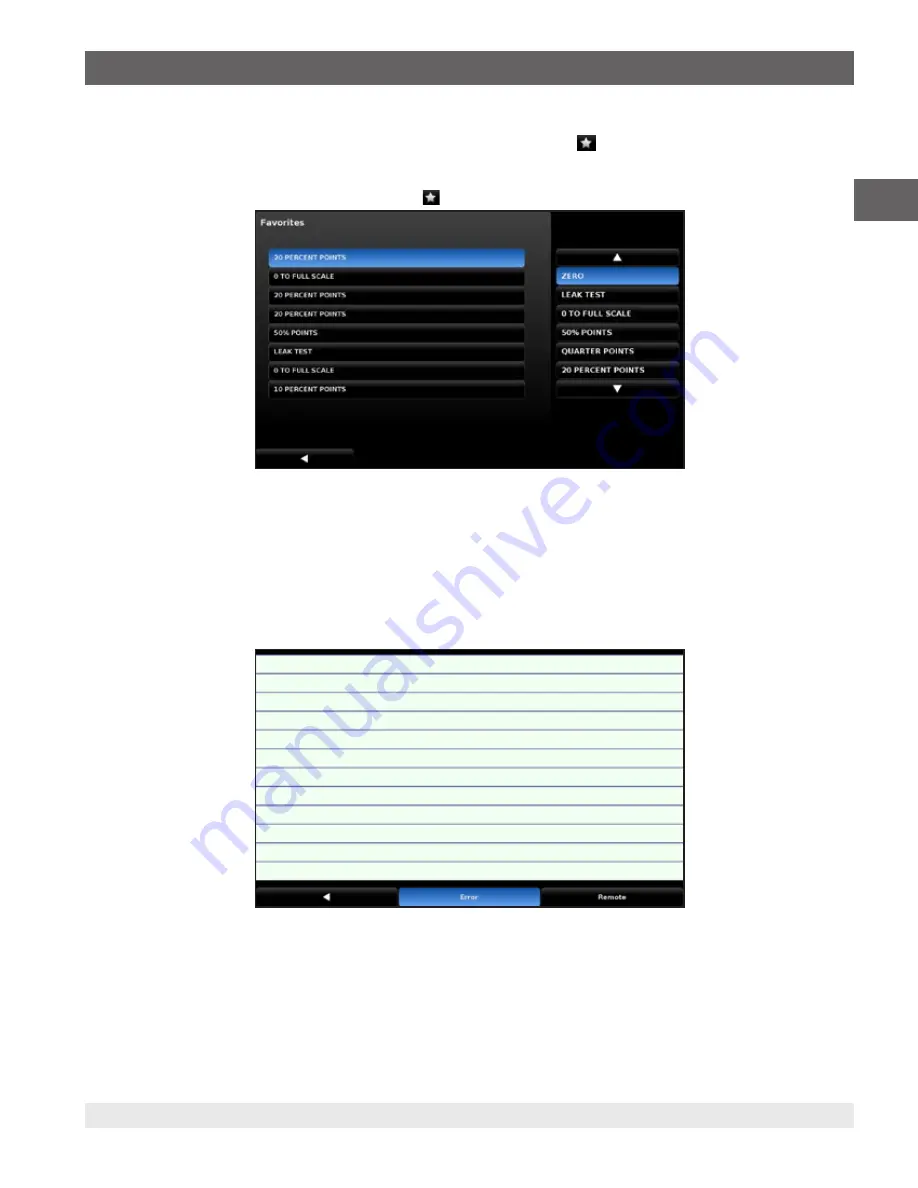
49
WIKA operating instructions hydraulic high pressure controller model CPC8000-H
PN 0018708001B 11/2020 EN
EN
6.4.2.5.2
Favorites
The Favorites application is accessible on the Applications tab. When the Favorites button is pressed, the current list of
favorites will be shown in a list (Figure 6.4.2.5.2). The selection bar on the right side of the screen will list all available programs
saved to the CPC8000-H. By selecting one of these, it will replace the highlighted row on the left with the selected program. These
will be accessible on the main screen using the Favorites button.
6.4.2.5.3
Figure 6.4.2.5.2 Favorites
Troubleshooting
The Troubleshooting application is accessible on the Applications tab. This application is used to observe any mechanical failures,
software errors, or remote communication errors. The two tabs on the bottom of the screen allow the user to view the error log or
remote log(Figure 6.4.2.5.3). The Errors display is active upon entry of the Troubleshooting application. Any error messages will
be erased after they have been viewed. The Remote log is accessed by pressing the Remote tab on the bottom right of the screen.
The remote log displays all commands and responses sent and received by the CPC8000-H. These two menus are helpful in
de-bugging and troubleshooting remote control software programs. The back arrow is used to return to the main Applications
settings screen.
Figure 6.4.2.5.3 Errors
6. Operation
















































