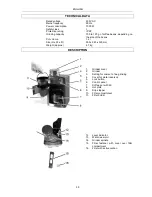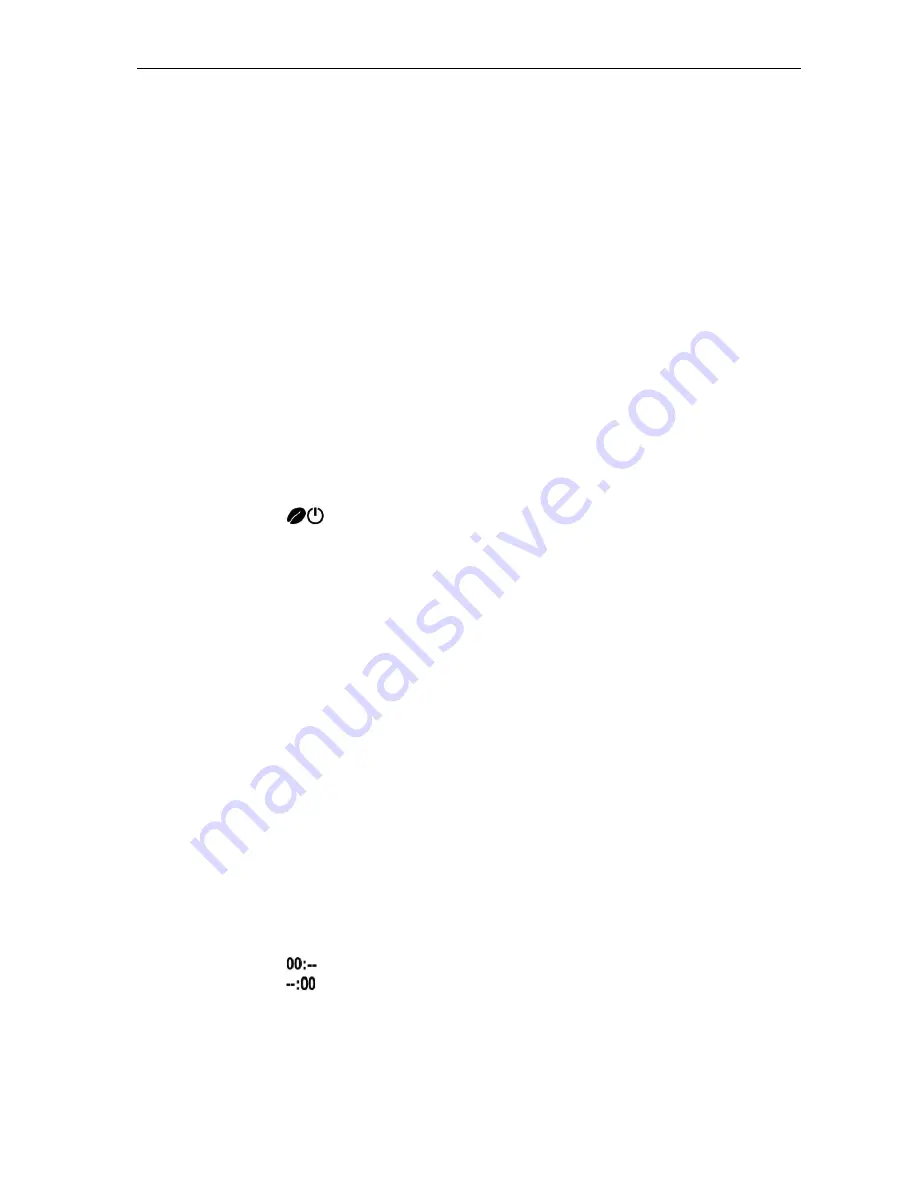
ENGLISH
41
Electrical connection
The place where the appliance is installed must comply with the following requirements.
Check that the mains voltage corresponds to the rated voltage on the type plate. Ask your dealer if
in doubt.
The mains connection must be fused with at least a 10 A fuse.
Extension cords must have a minimum conductor cross section of 1.5 mm
2
.
Check the power cord for damage. Do not allow the cord to hang over sharp edges, or to touch hot
surfaces.
Avoid stretching or bending the power cord.
Route the power cord so that there is no risk of tripping over it.The appliance must only be
connected to correctly earthed mains outlet.
Before using for the first time
NOTE
Press any button to activate the display light.
Wipe the appliance and accessories with a lightly moistened cloth.
Wash the pot (7) in hot water and washing-up liquid.
Activate the filter replacement reminder.
Fill the water reservoir (13) with fresh water up to the marking 10.
Fill with coffee.
Rinse the filter holder (11) in fresh water and insert it in the appliance.
Put a coffee filter in the filter holder.
Place the pot (7) with lid on the hot plate (8) under the filter compartment (10).
Set the number of cups (10).
Press the button
(19) to activate the grinder.
Wait until all the water has run through and the cup symbol (20) starts flashing.
Pour the coffee out of the pot (7).
Wash the pot (7) in hot water and washing-up liquid.
The first few times the appliance is used it may emit a slight smell. This smell will soon disappear.
WARNING
Risk of scalding. Hot steam can flow out from the appliance when it is in use. Follow the instructions
below to avoid the risk of scalding.
Keep all parts of the body away from escaping steam.
Do not open filter compartment the appliance is switched on.
IMPORTANT
:
Risk of material damage. Follow the instructions below to avoid material damage.
The grinder pan is only intended for coffee beans. Never expose it to water or coffee powder.
Never place coffee beans or coffee powder in the water reservoir.
Display light
When the appliance is not in use the blue display light will automatically go off if none of the
buttons are pressed for at least 60 seconds.
Press any button to activate the display light.
NOTE:
Do not press the button for the required function before the display light goes on.
Setting the time
Plug in the power cord. 12:00 flashes on the display.
Press the button
(30) to set the hour.
Press the button
(31) to set the minutes.
NOTE:
The clock setting is saved until it is either changed or the power cord is unplugged for more than 1
minute.