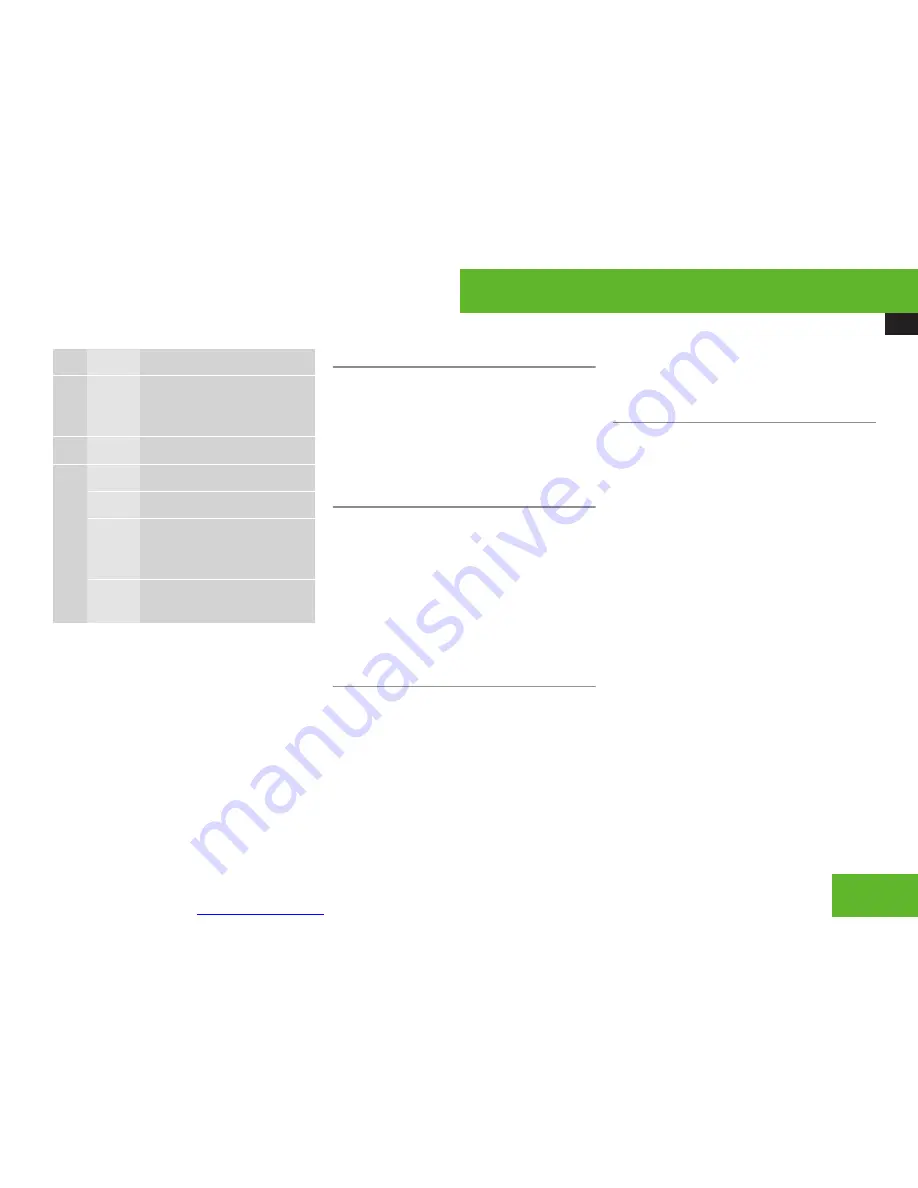
More user manuals on
ManualsBase.com
Voice Control introduction
251
Item
1
!
Activating the Voice Control
System
Accepting a call
2
L
Canceling Voice Control
3
æ
Increasing volume
ç
Decreasing volume
s
Taking a call
Dialing
Redialing
t
Ending a call
Rejecting an incoming call
i
The Voice Control System can be
canceled at any time, even during a dialog.
Please note that if the Voice Control
System is canceled during a dialog, then
the complete procedure is stopped and the
Voice Control System is canceled.
Activating the Voice Control System
X
Switch on COMAND (
Y
page 79).
X
Press
!
.
An acoustic signal confirms the activation
of the system.
X
Speak a command.
Canceling the Voice Control System
X
Press
L
.
or
X
Speak the command “Cancel”
(except for speaking voice entries, entering
a city or carrying out individualization).
or
X
Press any COMAND button.
Setting volume level
X
Activate the Voice Control System.
X
Speak a command, for example “Help”.
X
Press
æ
or
ç
. The volume is
increased or decreased during voice
output.
or
X
Set volume for voice output using the
COMAND volume thumbwheel on the lower
part of the front center console
(
Y
page 88).
Displays
COMAND Display
In addition to the acoustic help function, a
visual help function (
Y
page 93) is available
on the COMAND display.
Upon activating the Voice Control System,
the most important available commands for
the currently active system appear on the
COMAND display.
When the Voice Control System requires
additional information from the user, a
selection list is shown on the COMAND
display in the address book and navigation
system.
Control systems
Z
Summary of Contents for 2008 CL 550 4MATIC
Page 1: ...More user manuals on ManualsBase com CL Operator s Manual ...
Page 28: ...More user manuals on ManualsBase com Exterior view 26 Exterior view At a glance ...
Page 30: ...More user manuals on ManualsBase com Cockpit 28 Cockpit At a glance ...
Page 32: ...More user manuals on ManualsBase com Instrument cluster 30 Instrument cluster At a glance ...
Page 34: ...More user manuals on ManualsBase com Storage compartments 32 Storage compartments At a glance ...
Page 36: ...More user manuals on ManualsBase com Control systems 34 Control systems At a glance ...
Page 42: ...More user manuals on ManualsBase com 40 ...
Page 290: ...More user manuals on ManualsBase com 288 ...
Page 420: ...More user manuals on ManualsBase com 418 ...
Page 472: ...More user manuals on ManualsBase com 470 ...
Page 564: ...More user manuals on ManualsBase com 562 ...
Page 586: ...More user manuals on ManualsBase com 584 ...
Page 588: ...Order no 6515 2274 13 Part no 216 584 36 81 Edition A 2009 É2165843681 ËÍ 2165843681 ...
















































